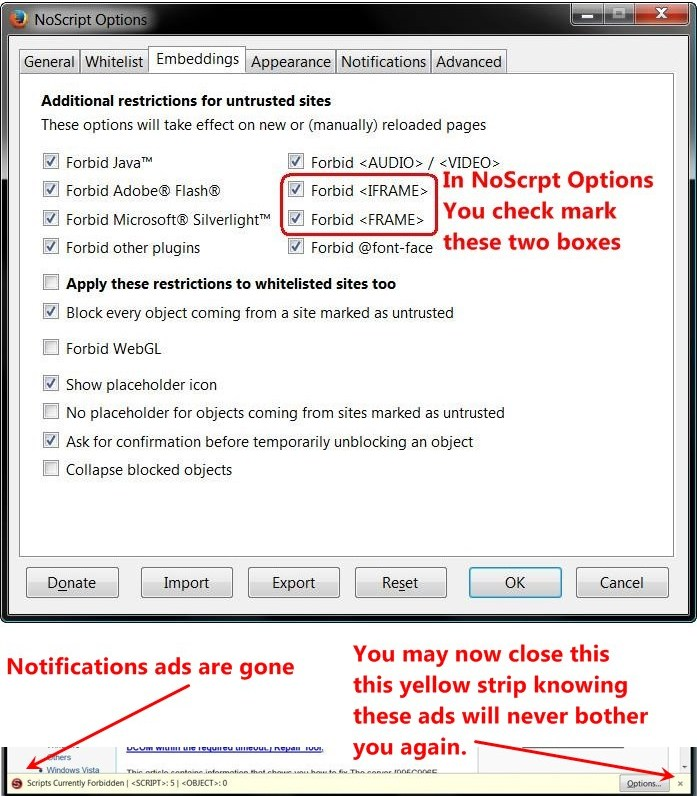How to disable pop up ads bottom left of fireforx? Status-4-Evar is not compatible with FF Quantom!
How to disable pop up ads bottom left side of Firefox? Status-4-Evar is not compatible with FF Quantum, uBlock Origin is totally useless in this situation, many of these sites seem to have castrated uBlock Origin and rendered it totally useless. Here is a sample of this problem which is becoming widespread on the Internet: http://www.digitaltechglobal.com/the-server-995c996e-d918-4a8c-a302-45719a6f4ea7-did-not-register-with-dcom-within-the-required-timeout.html Once you get to the site listed above, check the bottom left hand side of your browser, you will see rotating small ads popping up every few seconds, most annoying, the worst part, it is no longer a unique situation, many sites are implementing this trashy ads. I downloaded so many ad block lists for uBlock Origin but none seems to fix this issue.
Wubrane rozrisanje
Case is not quite closed, you want a solution, here is a simple one on the fly: Forget uBlock, NoScript Add-On for Firefox will disable this mother... instantly. NoScript add on is not compatible with Firefox 57 and later, there are many script add-ons, I used the first one on the list just to prove the point, if I really wanted to disable this ad, the ad has no prayer against this kid. OK, now you may close it, Wait, wait, wait, see attached image as proof of the deed. Mission accomplished on the fly, now you may close this case, thanks a million, it has been quite a pleasure.
Tutu wotmołwu w konteksće čitać 👍 0Wšě wotmołwy (4)
Mon ami hold on the onion, all I said a new version of NoScript for FF Quantum is available, I didn't specify any version, so called ver=5.1.7 is part of that old URL address, I can't change Internet address or the site won't open up, I mean come on, this is beyond ridiculous of a comment. Secondly, this forum is about this question: How to disable pop up ads bottom left of Firefox? Not about NoScript, the latter is simply the solution to the question posed, it does disable all scripts, the simple instructions on how to disable these irritating ads are in the attached picture, if you don't install NoScript add-on and you don't follow the attached instructions, well then, I am sorry, you have no say in this matter. When you do, and it doesn't work, I will remove the chosen solution, but it does work brilliantly I may add. P.S. I don't care about NoScript, in fact I disabled it, I have no use for it, but it is the solution to this forum, PROVE OTHERWISE!
Wot Fiascokid
I apologize about thinking that you were talking about a dfferent version - my mistake. Apparantly enough to make you bite my head off .....
Your last post gave me the impression that you were more or less 'excited' about the fact that there was an updated version of NoScript, and wanted to point out that t wasn't on the Mozilla Add-ons page yet.
I merely wanted you to know that the updated version is on the Mozilla Add-ons page, so that you could use it, if you so wished. After all, you found it worth the trouble to post about it .....
As I just don't seem to do anything right, I'll refrain from replying to any of your posts from now on. 'Don't want to annoy you any more.
Wot Happy112
I made for you a 30 seconds video of the bottom left of that site to prove to you this damn NoScript add-on really works, you can download the video from my Google Drive at this link: https://drive.google.com/file/d/1EOHC4JnOuLl6oFLqSe3ZnhsPfghfNYwh/view?usp=sharing Or from my OneDrive public folder (as long as you have OneDrive subscription which everyone does) https://1drv.ms/f/s!AgSUhLLUDsMaaSUKus3nzGX7fJ0 Available only for 24 , maximum 48 hours. This proves NoScript really works brilliantly, you will not see any of these damn Proof Leads annoying ads popping up. Now you may close this unusual cyberspace crime scene.
Wot Fiascokid
The reason I didn't get any notifications of your replies, because some idiots with Gmail accounts listed Mozilla Supports Emails as Spam. I just discovered it now while cleaning up my Spam folder, it is corrected in my Google account but unlikely to be corrected on all Google Accounts. So you know if this problem reappears again.