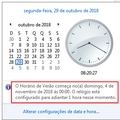Thunderbird Lightning advances an hour for events added in Google Calendar.
I'm using Thunderbird 52.9.1 (32-bit) on Windows 10 (64-bit) and Lightning with Provider for Google Calendar. This combination has been working find for months/years.
The Thunderbird time zone (in Options > Calendar > General) is currently set to "America/Sao Paulo". My computer time in Windows is set to "(UTC-0300) Brasilia", which should be the same thing.Today on 2018-10-19 I tried to add an event for 2018-10-26. The event adds fine, but the time advances to one hour later than I specified. If I open the event and save it, each time I save it the event time advances one hour.
At first I thought this was related to DST, but (by coincidence this year) Brazil will go into summer time and and the USA will leave DST on the same day, 2018-11-04, which is after the date of the event I'm adding.
Something weird is going on. Any ideas?
Wšě wotmołwy (14)
What time zone have you set in your Google preferences? My guess is it is not the same as your local settings.
That shouldn't have an effect on this. Aren't calendar dates specified in ISO 8601?
I've been using this combination for years. Often my Thunderbird Lightning Calendar, my Windows 10 time, and my Google Calendar calendars could be set to three different time zones altogether. ISO 8601 allows the absolute UTC-relative time to be specified, and the client will display the date in the appropriate time zone of the particular client.
If I _enter_ an event in Thunderbird Lightning and Lightning is set to Eastern Time (for example), it will be stored in a normalized form in Google. Then when it shows up in Lightning, it should be translated back to the time zone Lightning is using. In other words, _if I enter time X in a client, it show up as time X in the same client if I don't change the time zone_.
And by the way, the time zone I specify in Google Calendar is simply for the UI to enter and show the events. It doesn't specify the storage time zone for the events, which as I mentioned are stored in a normalized form.
What I've described is basic calendar operations that should work across all calendar clients.
I did notice one odd thing last night: I have an old Android phone that last night advanced an hour in Brazil. My best guess is that it hasn't been updated and it is using old information for DST changes. I see that previous years in Brazil changed to DST earlier, and back in 2012 Brazil changed to summer time on October 21. So I'm guessing this phone hasn't updated its DST information since 2012. (Either that, or the Brazilian cellular carrier is using old data.)
What I'm saying is that perhaps it's possible Lightning and/or Google Calendar is using old DST data for Brazil, and somehow in the conversion is getting things mixed up, only converting one way, or something like that.
Yes, there must be some sort of time zone and/or DST issue going on. I click on "today" in Thunderbird, and it shows Monday, 2018-10-22. But my computer clock clearly shows 11:55pm on Sunday night. There is some sort of problem with the Brazilian time zone.
(And by the way, regarding my Android phone: the Brazilian TIM carrier apparently had some screwup, and they sent out the wrong time. Likely their systems had the DST from the wrong year. They corrected it later, so if you reboot a phone on the TIM network it goes back to the right time.)
So I'm guessing Lightning ships with some outdated DST changeover date for the Brasília / São Paulo Brazilian time zone. The fact that it shows the wrong "today" takes Google Calendar out of the equation. That could explain why it keeps advancing the date of the Google Calendar event.
Could someone look into the Lightning DST tables and make sure they are current?
I've same problem here. Government decided to postpone DST from October to November 3/4. We need a option to deactivate DST and/or options to configure manually the DST period of time.
As you can see, my computer time is 08:17, and Calendar show red line as 09:17...
This Windows OS window shows when the DST will oficcially starts... November 3 23:59:59 advances to November 4 01:00:00.
forgot to add the window screenshot :-(
Upgrade to 60.2.1 solved the problem for me...
I'm still stuck on 52.9.1 (32-bit). How did you get an upgrade? I wonder why mine isn't upgrading automatically.
Does not _upgrade_ automatically (updates only). There is a small but crucial difference. You must download version 60.2.1 and install manually. I have not lost anything in this process. Everything is working well. I strongly recommend that you make a backup before the upgrade - but I have not done one myself ... Without a backup, you are alone, you know the risks.
Wot ecerichter
garretwilson said
I'm still stuck on 52.9.1 (32-bit). How did you get an upgrade? I wonder why mine isn't upgrading automatically.
Updates are staged over weeks and were turned off completely for a time between the release of the original 60 and 60.2 becoming available dues to a couple of nasty bugs that turned up in real life testing that were not seen in "testing" updates are really only now getting going, and if you use Linux you will not see an update until your distribution updates the version they distribute.
Matt said
Updates are staged over weeks and were turned off completely for a time between the release of the original 60 and 60.2 becoming available ….
From the way you said that, you make it sound as if 60.2 is now available, and updates have been turned back on. But I still can't get my Thunderbird to update. Am I doing something wrong, or are updates still turned off?
No answer from anyone, yet I see now that Thunderbird 60.3.0 is now out and my Thunderbird still will now updated.
Is Thunderbird ever going to turn on updates? Are updates on, but I have to update first to 60.x manually? Is there an issue or ticket somewhere where I can track this? Why are we being left in the dark?
I will make it plain. I was emailed in the last week saying bulk updates would be turned on soon. Seriously I do not care when they do it beyond this forum will be full of people lamenting the loss of XXX addd-on that they have used for years and is no longer compatible.
If you want the new version install it.