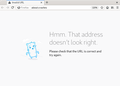Firefox started randomly crashing today, several times. "Socket Thread" received signal SIGPIPE, Broken pipe / "Exiting due to channel error" messages
Version: firefox-70.0-1.fc30.x86_64 [Fedora 30. GNOME. Wayland]
I tried running with --safe-mode [all extensions disabled], but it kept happening. Does the following match any known problem?
I don't have any crash information recorded by firefox. So I've tried running it in a terminal instead and capturing the console output.
- No firefox crash recordings
The crash report dialogue does *not* appear when Firefox crashes.
Firefox support articles also suggested I look in "about:crashes". However when I visit "about:crashes", Firefox just says "Hmm. That address doesn’t look right. Please check that the URL is correct and try again."
In "~/.mozilla/firefox/Crash Reports/submitted/", there are several files but they are all older than the current month (November 2019).
- Console output
$ firefox -g ... (gdb) run ... Thread 13 "Socket Thread" received signal SIGPIPE, Broken pipe. [Switching to Thread 0x7fffdcc81700 (LWP 15304)] 0x00007ffff7f88ddc in send () from /lib64/libpthread.so.0 (gdb) where
- 0 0x00007ffff7f88ddc in send () at /lib64/libpthread.so.0
- 1 0x00007ffff6fe46fc in pt_Send () at /lib64/libnspr4.so
- 2 0x00007fffef3653b8 in ssl_DefSend () at /lib64/libssl3.so
- 3 0x00007fffef35503f in ssl3_SendRecord () at /lib64/libssl3.so
- 4 0x00007fffef355503 in SSL3_SendAlert () at /lib64/libssl3.so
- 5 0x00007fffef36c050 in ssl_SecureClose () at /lib64/libssl3.so
- 6 0x00007ffff064fedb in nsSSLIOLayerClose(PRFileDesc*) [clone .lto_priv.0] ()
at /usr/lib64/firefox/libxul.so
- 7 0x00007ffff2aa8d3e in mozilla::net::nsSocketTransport::ReleaseFD_Locked(PRFileDesc*) [clone .part.0] () at /usr/lib64/firefox/libxul.so
- 8 0x00007ffff2aae685 in mozilla::net::nsSocketTransport::OnSocketDetached(PRFileDesc*) () at /usr/lib64/firefox/libxul.so
- 9 0x00007ffff2aae48f in mozilla::net::nsSocketTransportService::DetachSocket(mozilla::net::nsSocketTransportService::SocketContext*, mozilla::net::nsSocketTransportService::SocketContext*) () at /usr/lib64/firefox/libxul.so
- 10 0x00007ffff1dd6ab3 in mozilla::net::nsSocketTransportService::Run() ()
at /usr/lib64/firefox/libxul.so
- 11 0x00007ffff1dd0bed in nsThread::ProcessNextEvent(bool, bool*) ()
at /usr/lib64/firefox/libxul.so
- 12 0x00007ffff1dcf7b8 in mozilla::ipc::MessagePumpForNonMainThreads::Run(base::MessagePump::Delegate*) () at /usr/lib64/firefox/libxul.so
- 13 0x00007ffff1d62dd5 in MessageLoop::Run() () at /usr/lib64/firefox/libxul.so
- 14 0x00007ffff1dcd7b7 in nsThread::ThreadFunc(void*) ()
--Type <RET> for more, q to quit, c to continue without paging--
ibxul.so
- 15 0x00007ffff6fe7869 in _pt_root () at /lib64/libnspr4.so
- 16 0x00007ffff7f7f4c0 in start_thread () at /lib64/libpthread.so.0
- 17 0x00007ffff7b4d553 in clone () at /lib64/libc.so.6
(gdb) quit A debugging session is active.
Inferior 1 [process 15278] will be killed.
Quit anyway? (y or n) y [Child 16200, Chrome_ChildThread] WARNING: pipe error (3): Connection reset by peer: file /builddir/build/BUILD/firefox-70.0/ipc/chromium/src/chrome/common/ipc_channel_posix.cc, line 358 Exiting due to channel error. [Child 16160, Chrome_ChildThread] WARNING: pipe error (3): Connection reset by peer: file /builddir/build/BUILD/firefox-70.0/ipc/chromium/src/chrome/common/ipc_channel_posix.cc, line 358 Exiting due to channel error. Crash Annotation GraphicsCriticalError: |[C0][GFX1-]: Receive IPC close with reason=AbnormalShutdown (t=295.395) [GFX1-]: Receive IPC close with reason=AbnormalShutdown Crash Annotation GraphicsCriticalError: |[C0][GFX1-]: Receive IPC close with reason=AbnormalShutdown (t=158.353) [GFX1-]: Receive IPC close with reason=AbnormalShutdown [Child 16082, Chrome_ChildThread] WARNING: pipe error (3): Connection reset by peer: file /builddir/build/BUILD/firefox-70.0/ipc/chromium/src/chrome/common/ipc_channel_posix.cc, line 358 Exiting due to channel error. [Child 15998, Chrome_ChildThread] WARNING: pipe error (3): Connection reset by peer: file /builddir/build/BUILD/firefox-70.0/ipc/chromium/src/chrome/common/ipc_channel_posix.cc, line 358 Exiting due to channel error. [Child 15411, Chrome_ChildThread] WARNING: pipe error (3): Connection reset by peer: file /builddir/build/BUILD/firefox-70.0/ipc/chromium/src/chrome/common/ipc_channel_posix.cc, line 358 Exiting due to channel error. [Child 16117, Chrome_ChildThread] WARNING: pipe error (3): Connection reset by peer: file /builddir/build/BUILD/firefox-70.0/ipc/chromium/src/chrome/common/ipc_channel_posix.cc, line 358 Exiting due to channel error.
$ firefox -g --safe-mode ... (gdb) run ... Thread 13 "Socket Thread" received signal SIGPIPE, Broken pipe. 0x00007ffff7f88ddc in send () from /lib64/libpthread.so.0 (gdb) quit A debugging session is active.
Inferior 1 [process 17788] will be killed.
Quit anyway? (y or n) y [Child 18836, Chrome_ChildThread] WARNING: pipe error (44): Connection reset by peer: file /builddir/build/BUILD/firefox-70.0/ipc/chromium/src/chrome/common/ipc_channel_posix.cc, line 358 [Child 18192, Chrome_ChildThread] WARNING: pipe error (3): Connection reset by peer: file /builddir/build/BUILD/firefox-70.0/ipc/chromium/src/chrome/common/ipc_channel_posix.cc, line 358 Exiting due to channel error. Exiting due to channel error. Exiting due to channel error. [Child 18836, Chrome_ChildThread] WARNING: pipe error (43): Connection reset by peer: file /builddir/build/BUILD/firefox-70.0/ipc/chromium/src/chrome/common/ipc_channel_posix.cc, line 358 Crash Annotation GraphicsCriticalError: |[C0][GFX1-]: Receive IPC close with reason=AbnormalShutdown (t=716.9)
- !!! [Child][MessageChannel::SendAndWait] Error: Channel error: cannot send/recv
Wubrane rozrisanje
Thanks Fred. I've realized I made a mistake in my last post.
Initially, I had the crashes without running under the debugger, and I also verified that Firefox Safe Mode crashed when not running under the debugger. But
1) The SIGPIPE part is probably not a real problem. Using the debugger causes this problem. (Explained here: https://bugzilla.mozilla.org/show_bug.cgi?id=522235)
2) So far, I have not yet verified that the real crash is still happening after I re-installed Firefox.
(Although I did use `rpm --verify`before re-install, it showed that there were no checksum errors in any Firefox files. But, I want to make sure before I try something new).
Tutu wotmołwu w konteksće čitać 👍 0Wšě wotmołwy (11)
In the address bar, type about:crashes<enter>.
Note: If any reports do not have BP in front of the numbers/letters, click it to submit them.
The crash report is several pages of data. We need the report numbers to see the whole report.
Using your mouse, mark the most resent 7 - 10 Submitted crash reports, and copy them. Now go to the reply box and paste them in.
For more help on crash reports, see; https://support.mozilla.org/en-US/kb/firefox-crashes-asking-support +++++++++++++++++++++++ If you can't get Firefox to open, you will have to do this the hard way.
https://support.mozilla.org/en-US/kb/mozillacrashreporter Open the file browser/explorer on your computer. Note: You may have to enable Show Hidden Folders / Files. Enter this in the address bar;
Windows: %APPDATA%\Mozilla\Firefox\Crash Reports\submitted Win 7/Vista: C:\Users\<username>\AppData\Roaming\Mozilla\Firefox\Crash Reports\submitted Win XP/2000: C:\Documents and Settings\<username>\Application Data\Mozilla\Firefox\Crash Reports\submitted
Mac OS: /Users/<username>/Library/Application Support/Firefox/Crash Reports/submitted Linux: /home/<username>/.mozilla/firefox/Crash Reports/submitted
The crash report is several pages of data. We need the report numbers to see the whole report.
Copy the most recent 5-7 File Names in the folder. Post the information in the reply box.
As I said:
I tried "about:crashes" but firefox did not recognize it. Here is a screenshot.
I also looked in the crash folder. There are no crash files for this year (2019). Here is a screenshot. I have no problems with my computer's time/date.
My original post also includes details of my OS (and firefox version).
Let’s do a full clean re-install;
Note: Firefox comes in three or more folders on all computers. They are;
Maintenance: (Programs Folder) <Windows Only> Firefox itself: (Programs Folder) And two folders in the profile of each user on the computer for each Firefox profile for that user.
If you remove the Firefox folder, the user profiles would not be affected.
Download Firefox For All languages And Systems {web link}
Save the file. Then Close Firefox.
Using your file browser, open the Programs Folder on your computer.
Windows: C:\Program Files C:\Program Files (x86) Note: Check Both Folders
Mac: Open the "Applications" folder. https://support.mozilla.org/en-US/kb/how-download-and-install-firefox-mac
Linux: Check your user manual. If you installed Firefox with the distro-based package manager, you should use the same way to uninstall it. See Install Firefox on Linux; https://support.mozilla.org/en-US/kb/install-firefox-linux
If you downloaded and installed the binary package from the Firefox download page, simply remove the folder Firefox in your home directory. http://www.mozilla.org/firefox#desktop ++++++++++++++++++++++++++++ Look for, and remove any Mozilla or Firefox program folders. Do not remove the Mozilla Thunderbird folder if there is one.
Do Not remove any profile folders.
After rebooting the computer, run a registry scanner if you have one. Then run the installer. +++++++++++++++++++++++++++ If there is a problem, start your Computer in safe mode and try again.
http://encyclopedia2.thefreedictionary.com/Linux+Safe+Mode This shows how to Start all Computers in Safe Mode; Free Online Encyclopedia
Thanks for the walkthroughs Fred.
I have now removed and re-installed Firefox. I use Linux, and I install Firefox from the relevant "distro-based package manager".
Since then Firefox (safe mode) has crashed several times, with the same message.
Any new crash reports?
Oh, good question. No, no new crash report files. Also "about:crashes" is still not recognized.
Are you getting your Firefox from Linux? If so, download the Mozilla version from the link I posted.
Wubrane rozrisanje
Thanks Fred. I've realized I made a mistake in my last post.
Initially, I had the crashes without running under the debugger, and I also verified that Firefox Safe Mode crashed when not running under the debugger. But
1) The SIGPIPE part is probably not a real problem. Using the debugger causes this problem. (Explained here: https://bugzilla.mozilla.org/show_bug.cgi?id=522235)
2) So far, I have not yet verified that the real crash is still happening after I re-installed Firefox.
(Although I did use `rpm --verify`before re-install, it showed that there were no checksum errors in any Firefox files. But, I want to make sure before I try something new).
The correct bug report link is; https://bugzilla.mozilla.org/show_bug.cgi?id=522235
FredMcD said
Are you getting your Firefox from Linux?
If so, download the Mozilla version from the link I posted.
After I reinstalled Firefox, I haven't had any more crashes. Thanks Fred!
I don't know why `rpm -q --verify firefox` didn't show a problem before, so... maybe there was something else weird. But whatever it was, I can now use Firefox reliably again. Which is very important to me :-).
Wot alan.christopher.jenkins
I am glad to hear that your problem has been resolved. If you haven't already, please select the answer that solves the problem. This will help other users with similar problems find the solution.
Thank you for contacting Mozilla Support.