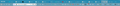too little space for URL / addressbar - need vertical left/right add-on bar to place extension icons
While browsing, the URL is essential. I often need to drag / copy this URL to another application. Most of the time there simply is NO room at all to even grab the URL. So we need to enlarge the browser window in order to enlarge the toolbar.
Does any add on or extension exist that adds an additional left, right or bottom 'bar' where we can place extension icons / controls? So as to maximize room for the addressbar? With bigger and bigger monitors available it is just plain ridiculous to not be able to use this space.
Wšě wotmołwy (4)
</blockquote>
Hello Jameshhill3,
I hope that jscher2000 won't mind my butting in, but you can add that search bar when you go to Options => Search :
Under "Search Bar" click "Add search bar in toolbar". </blockquote>
I know that.
What I'm trying to ask is that if I can add anymore flexible space on the right of the search bar and on the left of the address bar?
https://paste.pics/edit/d62254de8a2fe2ccafa0c2b23e696af5
I have added arrows to the screenshot to show you where there should be more space.
The image I have added is to show you what it should look like (it was taken a few months back).
Wot Jameshhill3
Jameshhill3 said
What I'm trying to ask is that if I can add anymore flexible space on the right of the search bar and on the left of the address bar?
That is not what I got from this post though :
Jameshhill3 said
Yes, but it takes away the search bar and I like to keep that on.
Before: https://paste.pics/edit/48205463825eebadc62a8399040e0249
After: https://paste.pics/edit/8432ec9b49195c06d17ed22c4f4ca083
Jameshhill3 said
https://paste.pics/edit/d62254de8a2fe2ccafa0c2b23e696af5
I have added arrows to the screenshot to show you where there should be more space.
I have no idea how to get even more space where you want it, without making that long address bar shorter - but I'm sure that jscher2000 (or someone else) will come to your rescue.
I don't like flexible spaces, so I'm not the best person to ask about how to add more of them. Because they are squeezable, even if you put 3 in a row it hardly adds any more space.
There probably is a trick to setting a minimum size for flexible spaces that would resolve the issue, but I haven't tried it myself. That would involve a custom style rule in a userChrome.css file. For background, I have a website about using that file here: https://www.userchrome.org/
You can edit browser.uiCustomization.state on the about:config page to convert a flexible space to a fixed space.
- [/questions/1081480] Who do we query at Mozilla to bring back SPACE and SEPERATOR buttons?!
Line 43 const kSpecialWidgetPfx = "customizableui-special-"; See also line 1548 and below: