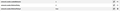In Firefox "about:config", what is the difference between the 2 separate entries "network.cookie.lifetimePolicy" and "network.cookie.lifetimePolicyd"
In Firefox "about:config" there are 2 separate entries: "network.cookie.lifetimePolicy" (which has a numerical entry) and "network.cookie.lifetimePolicyd" which has only a true/false choice.
There is only the one character difference in their names, but an obvious difference in the setting.
What is the difference between these 2 "about:config" entries? In particular, what does "network.cookie.lifetimePolicyd" do?
I have Firefox v. 73.0.1 installed on a 64 bit Win 7 Pro SP1 computer with i5 processor and 8 GB RAM.
Wšě wotmołwy (8)
network.cookie.lifetimePolicyd is likely a pref you accidentally created yourself and is likely showing bold (user set). You can reset this pref using the button at the far right and this pref should be gone on the next Firefox start.
I definitely did NOT "accidentally" create network.cookie.lifetimePolicyd.
Note from my original post that network.cookie.lifetimePolicy requires a numerical entry, while network.cookie.lifetimePolicyd requires a True/False selection. That still leaves open the question of the function of network.cookie.lifetimePolicyd, which did NOT disappear on the "next Firefox start."
Furthermore, your statement about an entry in the about:config showing bold is ambiguous. It really means that the entry has been changed by the user.
Did you try to reset the network.cookie.lifetimePolicyd pref to the default value (click the icon at the far right) as that is the way to remove a pref ?
As this isn't a valid pref, it will always show as bold (user set) because only valid prefs can have default value and show not bold.
There is no reset icon, only Toggle and Delete (see attached image).
You can click the Delete button since you can't reset because there is no default value available for this pref.
OK, so I can delete this particular policy. But WHAT am I deleting?
That gets back to my original question:
What does "network.cookie.lifetimePolicyd" do?
mbrickercomclcntct said
OK, so I can delete this particular policy. But WHAT am I deleting?
The presence of a garbage can icon indicates that the preference is not in about:config by default and was added. Firefox allows adding preferences to about:config (or the prefs.js file), usually to trigger internal hidden features. In the old days, extensions could add preferences, too.
You can search the last part of a preference name in the Firefox source code and see whether you can find it referenced:
https://dxr.mozilla.org/mozilla-release/search?q=lifetimePolicyd&redirect=false
I get zero results, suggesting it either has become obsolete by now, or never did anything. It certainly looks like a typo, and not an actual Firefox preference name.
The Boolean type is default radio choice for a new bookmark, so is there is a pref name (misspelled network.cookie.lifetimePolicy with a 'd' appended) in the search bar and you click the '+' icon then you create a new pref with the name currently present on the search bar. You can thus easily create a pref with a name that isn't a valid pref and such a pref is always shown as bold. You can safely remove this pref by clicking the delete button. This happens to me as well at times, but then mostly the name is too short and I miss some characters at the end or there is a space in front.