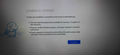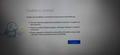Browser is not working properly in Kali Linux.
When I want to open www.kali.org, it is showing "Unable to connect" and "Firefox can't establish a connection to server at www.kali.org".
Wšě wotmołwy (8)
There is security software like Avast, Kaspersky, BitDefender and ESET that intercept secure connection certificates and send their own.
https://support.mozilla.org/en-US/kb/firefox-cant-load-websites-other-browsers-can
https://support.mozilla.org/en-US/kb/firefox-and-other-browsers-cant-load-websites
https://support.mozilla.org/en-US/kb/secure-connection-failed-error-message
https://support.mozilla.org/en-US/kb/connection-untrusted-error-message
Websites don't load - troubleshoot and fix error messages
This can't helpfull. After doing above things, it is showing same problem.
Do any web pages load?
Start Firefox in Safe Mode {web link}
A small dialog should appear. Click
Start In Safe Mode (not Refresh).
Is the problem still there?
+++++++++++++++++++++++++++++++++++++++++
Start your Computer in safe mode with network support.
Then start Firefox.
Try Secure websites. Is the problem still there?
http://encyclopedia2.thefreedictionary.com/Linux+Safe+Mode Starting Any Computer In Safe Mode; Free Online Encyclopedia
This doesn't solve my problem.
Most web pages are showing the same problem.
Have you tried: https://www.kali.org/
Yes, I have tried it.But I faced the same problem.