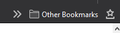Can't remove "other bookmarks" from bookmark toolbar
For some reason the "other bookmarks" has appeared today in my bookmark toolbar and I can't find how to remove it.
Can someone please tell me how to do so?
For some reason the "other bookmarks" has appeared today in my bookmark toolbar and I can't find how to remove it.
Can someone please tell me how to do so?
Wubrane rozrisanje
Please update to 85, then right-click on this folder and turn off Show Other Bookmarks.
Tutu wotmołwu w konteksće čitać 👍 2Wšě wotmołwy (2)
Wubrane rozrisanje
Please update to 85, then right-click on this folder and turn off Show Other Bookmarks.
thanks that fixed it :)