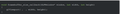Numbers are not properly showing.
I've been browsing some coding sites to learn a bit and I've noticed that the text boxes they use to display the code or the way they format it, is not showing the numbers properly. Like how sometimes instead of 3 it'll just be A and zeros don't show. Commented code seems to fine.
Wšě wotmołwy (4)
[v56+] Type about:preferences#general<enter> in the address bar. Under fonts and colors, press the Advanced button. Scroll to the bottom, turn on Allow Web Sites To Choose Their Own.
Make sure you haven't enabled a High Contrast theme in the OS settings.
We have seen reports that this can be caused by a problem with fonts like Roboto or Helvetica that you have installed locally and that might be corrupted or are missing some variants. Also, make sure you allow pages to choose their own fonts and that you do not block remote (downloadable) fonts.
- /questions/1325619 Weird font on some website's
Does the hidden text show if you select it with the mouse in case this is a color issue ?
Maybe check this with the Browser Toolbox.
You can use the button to select the frame with the hidden numbers if this isn't about the main browser page.
Allowing websites to chose their own doesn't seem to work. Actually I turned it off in the first place to see if it would fix it, which it didn't. The text doesn't show when highlighting it, though it does read fine if I copy and paste it somewhere else.
You can right-click and select "Inspect Element" to open the built-in Inspector with this element selected.
You can check in the Rules tab in the right panel in the Inspector what font-family is used for selected text. You can check in the Font tab in the right panel in the Inspector what font is actually used because Firefox might be using a different font than specified by the website.