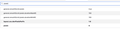thunderbird
hi I have thunderbird, but the font is too small to read the list of received/ or email folders how do I increase the font?
Wubrane rozrisanje
Hi thank for trying to help but it makes no difference even if I restart the program
Tutu wotmołwu w konteksće čitać 👍 0Wšě wotmołwy (4)
- Menu app icon > Options/Preferences > 'General' tab
- Scroll to the bottom
- click on 'Config Editor' button.
- You may see a friendly warning - accept the risk.
- In search type : pixels
- look for this line: layout.css.devPixelsPerPx
the default value is a negative value : -1.0
- double click on that line to open a small window OR right-click the preference and select 'Modify' which allows you to change the 'Value'
- You can try positive values such as 1.20 or 1.25 or 1.5
- click on 'OK'
You will instantly see an increase in font size, so you can modify the overall font size of the user interface to suit whatever you prefer.
Wubrane rozrisanje
Hi thank for trying to help but it makes no difference even if I restart the program
great thx
c7 said
Hi thank for trying to help but it makes no difference even if I restart the program
Mac systems seem to require larger values, such as 2.0 or 2.5. Increase the value from 1.5, gradually, until you see a difference. Starting with a value that's too large can make it hard to read the menus.