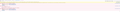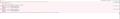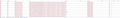Instagram Displays Texts in Icon and posts
Whats happening? I have already ticked "websites using their own fonts"
Icons and Posts are displayed with text with no reason? Some stories you can see bust most of them are not displayed
Its the only site that has problem in firefox and you cant even do something, firefox turns it into a broken site.
Wot lostre5
Wšě wotmołwy (15)
the text
Maybe also allow pages to show their own colors as that affects background images.
Make sure you allow pages to choose their own colors.
- Settings -> General: Fonts & Colors -> Colors: "Override the colors specified by the page with your selections above"
Try "Never" if the default "Only with High Contrast themes" isn't working.
still got the problem...
Either with Never either with Only High Contrast.
Some times runs fine some times its broken....
If you use extensions ("3-bar" menu button or Tools -> Add-ons -> Extensions) that can block content (Adblock Plus, NoScript, DuckDuckGo PE, Disconnect, Ghostery, Privacy Badger, uBlock Origin) always make sure such extensions do not block content.
- make sure your extensions and filters are updated to the latest version
- https://support.mozilla.org/en-US/kb/troubleshoot-extensions-themes-to-fix-problems
Firefox shows a purple shield instead of a gray shield at the left end of the location/address bar in case Enhanced Tracking Protection is blocking content. You can click shield icon for more detail and possibly disable the protection. You can check the Web Console for relevant-looking messages about blocked content.
the problem continues now on Facebook.
I disabled all my addons no result.
Blank image "describing the content" with words"
"May be an image of a cat"
any ideas?
See also:
- /questions/1359062 Instagram / Facebook Displays Texts in Icon and posts
Did you check the Network Monitor and Web Console to see if it shows why these images are blocked ?
You can check the Web Console (Tools -> Web Developer) for messages about blocked content and about the presence of mixed or unsafe content.
You can check the Network Monitor to see if content is blocked or otherwise fails to load.
If necessary use "Ctrl+F5" or "Ctrl+Shift+R" (Mac: Command+Shift+R) to reload the page and bypass the cache to generate a fresh log.
I will check the monitor next time this thing happens.
The weird is that for an hour runs fine and then for some 15minuts the sites are broken or displayed like the pictures I attahed..
weird.
Happened in facebook again... You can see on the orange image the text displayed
So, those images are blocked, but from the screenshot I can't see the reason.
Does it show a reason if you hover the block icon at the far left ?
Are you using a hosts file in Windows to block content ?
happenijng again now in instagram....
It happens in random times so what it is?
any ideas?
I am the only one having problem with instagram? Whats going on. Every site works perfect.
Even with a new profile I have problems.
It is likely that those images are blocked by some software on your computer or by an OS hosts file.
Don't you get a tooltip if you hover the block icon at the far left in the Network Monitor like I wrote above ?
It says blocked...