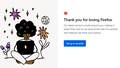How can I delete the "set up in seconds" tab that pops up everytime I open Mozilla Firefox?>
Every time I open the Firefox browser, the "set up in seconds" page pops up. How can I get rid of that tab? I have my own home tab. Even after I went through the set up instructions, I keep getting this tab. I'm running Windows 10 on a Dell laptop.
Wšě wotmołwy (2)
What's the screenshot of that tab? Also did you clear cache/history to make sure it didn't get saved. And what Setup instructions are you referring to here?
Attaching the screen shot. Cache/history is cleared. See setup instructions in screen shot. When I open my Mozilla browser, this tab opens. Set up was done already. This started happening with the last update of Firefox. I hit the escape key to remove the tab window from my browser but should not have to do that every time I log on to the browser.