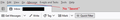The Insert command has disappeared from the Menu bar
The Insert command has disappeared from the Menu bar. Additionally the keyboard shortcut CTRL+K which is supposed to allow a link to be inserted does nothing so these two things appear to be linked. I have tried customising tool bars but "Insert" is not in the list of available commands. Any ideas?
Wubrane rozrisanje
Go to tools>accountsettings and for that account, click 'composition&addressing and put a tick mark to select compose in HTML. That is why you are not seeing HTML options .
Tutu wotmołwu w konteksće čitać 👍 1Wšě wotmołwy (3)
Wubrane rozrisanje
Go to tools>accountsettings and for that account, click 'composition&addressing and put a tick mark to select compose in HTML. That is why you are not seeing HTML options .
Thank you for your response but this didn't solve the problem. After changing to HTML composing there are a few more toolbars but "Insert" is still not an option in any of them nor in the customise tool bars list of commands. I also rebootedg both TB and the PC to see if this changed matters but it didn't. See attached screenshots.
Apologies, I have found it. Was looking on the wrong menu.