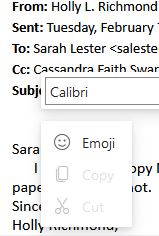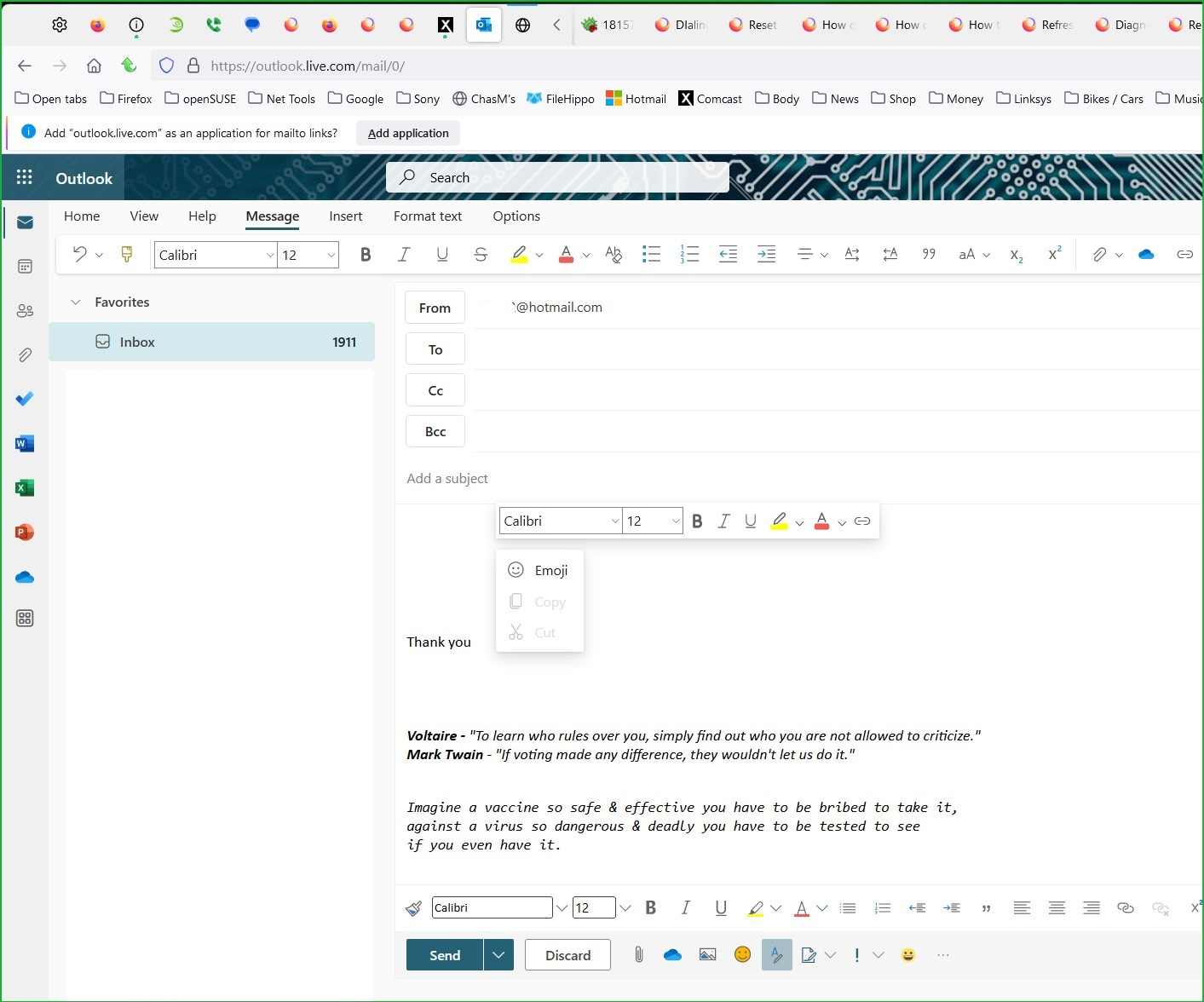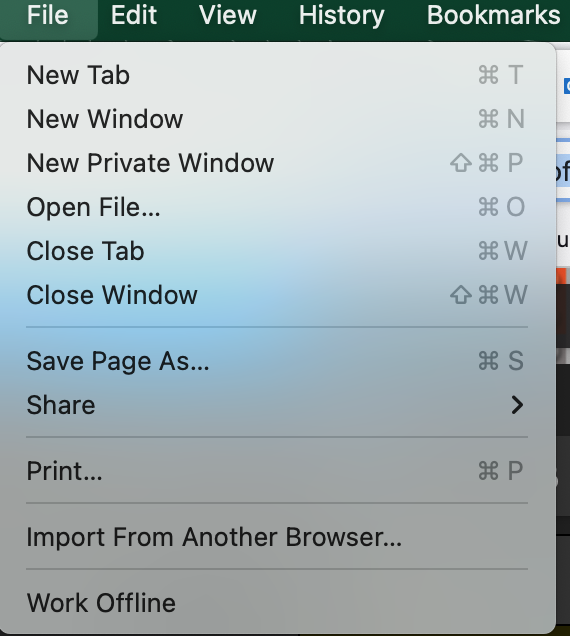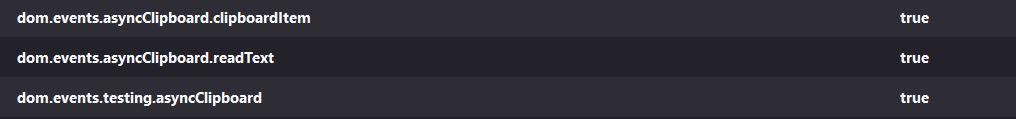Cannot paste in outlook office 365 using firefox version 109.0.1
I cannot paste into an Outlook mail message (web version office 365) in firefox v109.0.1. The paste function (right click) works one time and then the option does not appear again. If I refresh the page it works one time and then no more again. ctrl+v does work.
Wšě wotmołwy (7)
Yes, I can replicate this issue in 109 and even in ESR. It also happens in Safe Mode, with ETP off, and changed my privacy settings to standard. So I would say open a bug. Let me check to see if it's one already open...
Wot jonzn4SUSE
.....
Wot jonzn4SUSE
Provide a link when you open it and I can add my two cents. ;-) https://bugzilla.mozilla.org
Wot jonzn4SUSE
Bug 1815733 https://bugzilla.mozilla.org/show_bug.cgi?id=1815733
thanks!
Go to File > Options > Advanced. Under Cut, copy and paste, ensure the Show Paste Options button when content is pasted option is checked.
@techguy150 I don't see that as an option. there is no "Options" under "File". (windows or Mac)
Wot brenton.carr
MODERATOR NOTE:
Recommendations to flip dom.events.testing.asyncClipboard to true are a fundamentally bad idea. This pref was meant for automated testing, and bypasses all security/permission checks on clipboard access.
If you toggle this pref, any site has full access to your clipboard all the time without asking you or you even noticing so we suggest that you do not touch that pref.
Had the same problem with firefox and outlook web.
My solution to bring back the "paste" was:
open "about:config" in firefox (type it in the webadress line and hit enter)
accept the risk in the pop up
type "clipboard" in the search line
change the following settings (as shown in the image attachment) from false to true (klick on false)
restart firefox (close it & open it again)
Wot Paul