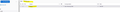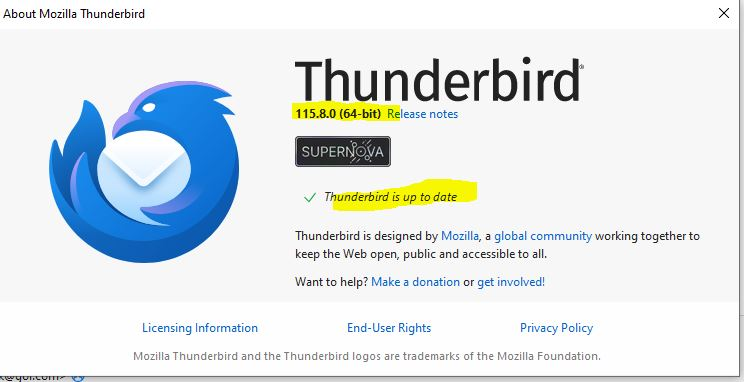No sent messages appear in my sent box.
Since I made a contribution I have been having problems with Mozilla Thunderbird. The issue that I am now experiencing is with sent messages. I have sent numerous emails from my haroldmccray@comcast.net account. The last date of an email message sent is 2/6/24. I am confused.
Wšě wotmołwy (6)
Is this issue resolved? If not, please provide more info. Is it that the message is actually sent, but you have no copy in Thunderbird? Is this a POP or IMAP account? If IMAP, have you been able to view sent messages online? THank you.
I have the same problem. My account is a POP account. Messages showed up in the morning but now they are gone. On top (above the message field; attached image file) it showed 573 messages sent. But they do not show.
I sent a test mail to one of my other online accounts, and it counted to 574 and shows the message (image file) No idea what to do
This is my version (screenshot). It is up to date.
There is a REPAIR button - and it sometimes WORKS. I am back in business.
Right -click the damaged folder. Go to Properties and click the Repair button. It may help. It helped me.
Using the REPAIR button brought back the messages. So thanks for that info.
However, the counter that tells me how many messages are in the folder is still gone.
The counters appear on all the other folder. Just not on SENT.
Help will be.... ah... helpful.