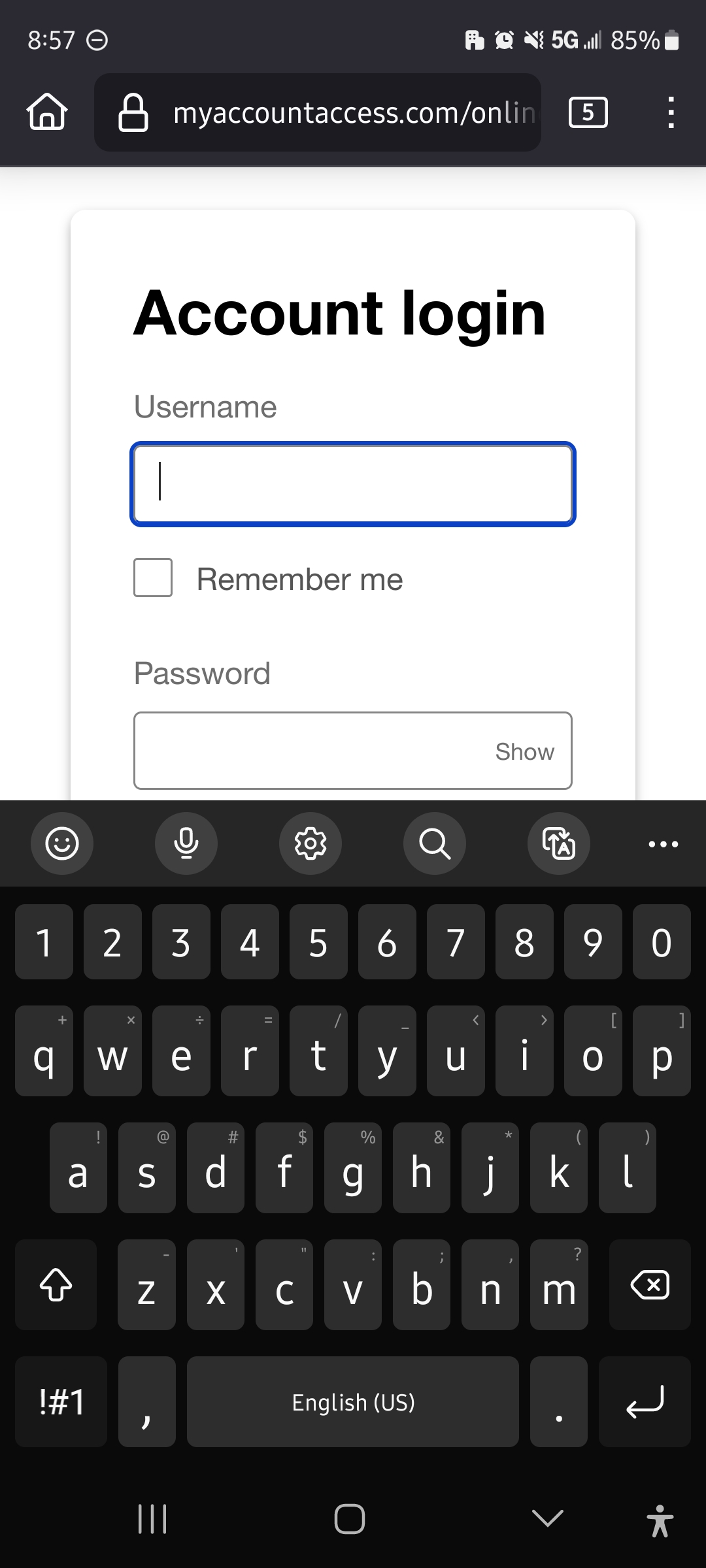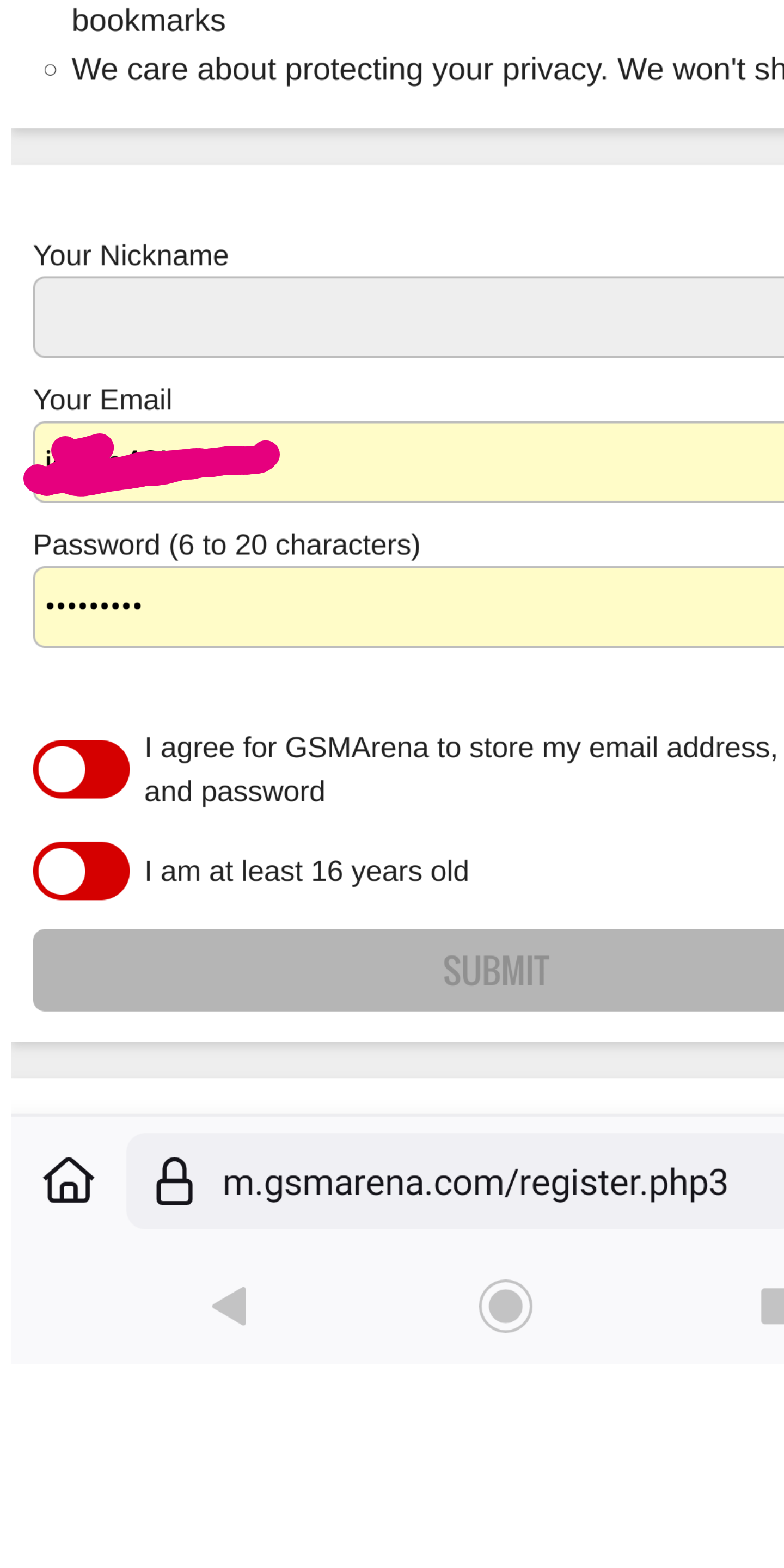How to get my usernames and passwords to auto-fill again?
When I try to enter a password for any website after a few updates ago, I don't get the option to enter my password that's saved in my password list into the fields anymore. I have to manually search, copy, and paste the information in. The app will then ask me if I want to update or modify the login information that is unchanged from what should already be in my browser.
Regardless of whether I say yes or no, the password remains unselectable when I go back to that website, and when I manually enter the information, it again asks me if I want to update the login information.
Wubrane rozrisanje
I just found the problem. Apparently, under Passwords in the Settings, there is a setting called "Autofill in Firefox". This had been disabled. I have since re-enabled it.
Tutu wotmołwu w konteksće čitać 👍 1Wšě wotmołwy (8)
What version of Android? I'm not having the same issue on my Xperia XZ3 running Android 10. I've tried gsmarena.com and comcast.net with no issues. see screenshots
Android 13, and my Firfox is up to date per Google Store.
I have not tried uninstalling and reinstalling, because I'm afraid of what will happen with all my saved information and open tabs.
Can go to gsmarena.com, create an account, and then login to see if you get a prompt to save the info. Then check if it automatically fills in the login info like my screenshot.
Also verify in the browser password section that the sites are in there.
I won't create an account just to verify something that I know is broken, and yes, every single one of my browser logins are there. I would grab a screenshot, but it's private information. The password list is populated, and I'm on the websites that are added to the password list.
My passwords worked, and then Firefox updated and now they don't.
Wubrane rozrisanje
I just found the problem. Apparently, under Passwords in the Settings, there is a setting called "Autofill in Firefox". This had been disabled. I have since re-enabled it.
I've been having the same issue, I think since the last update to Firefox. I'm on a desktop PC and I can't get any of my logins to autofill, anymore. The drop-down list no longer opens if I have multiple accounts on the same site, either. It's really getting annoying to have to open my Firefox settings to look for the username/password and copy & paste them in, especially if they're the auto-generated passwords that Firefox makes up because no one could ever remember what those things are. I have also tried the "solution" posted by the person above, but that setting is only for saving physical addresses (i.e. street mailing addresses), not logins. I have no clue why it would have worked for them. I'm hoping this problem gets fixed soon because if it's not going to work, then why should Firefox need to save all that info at all?
Wot Telstar
Telstar said
... I'm on a desktop PC and I can't get any of my logins to autofill, anymore. The drop-down list no longer opens if I have multiple accounts on the same site, either. ... I have also tried the "solution" posted by the person above, but that setting is only for saving physical addresses (i.e. street mailing addresses), not logins. I have no clue why it would have worked for them.
The solution, which I posted myself, did fix my personal issue, which was on Android Mobile. I opened up Settings, and then Clicked on Passwords, and there was an option to Auto-Fill, which had been disabled. I have Firefox on Desktop, but unfortunately, I am not familiar with the options on the Desktop to help find the setting there.