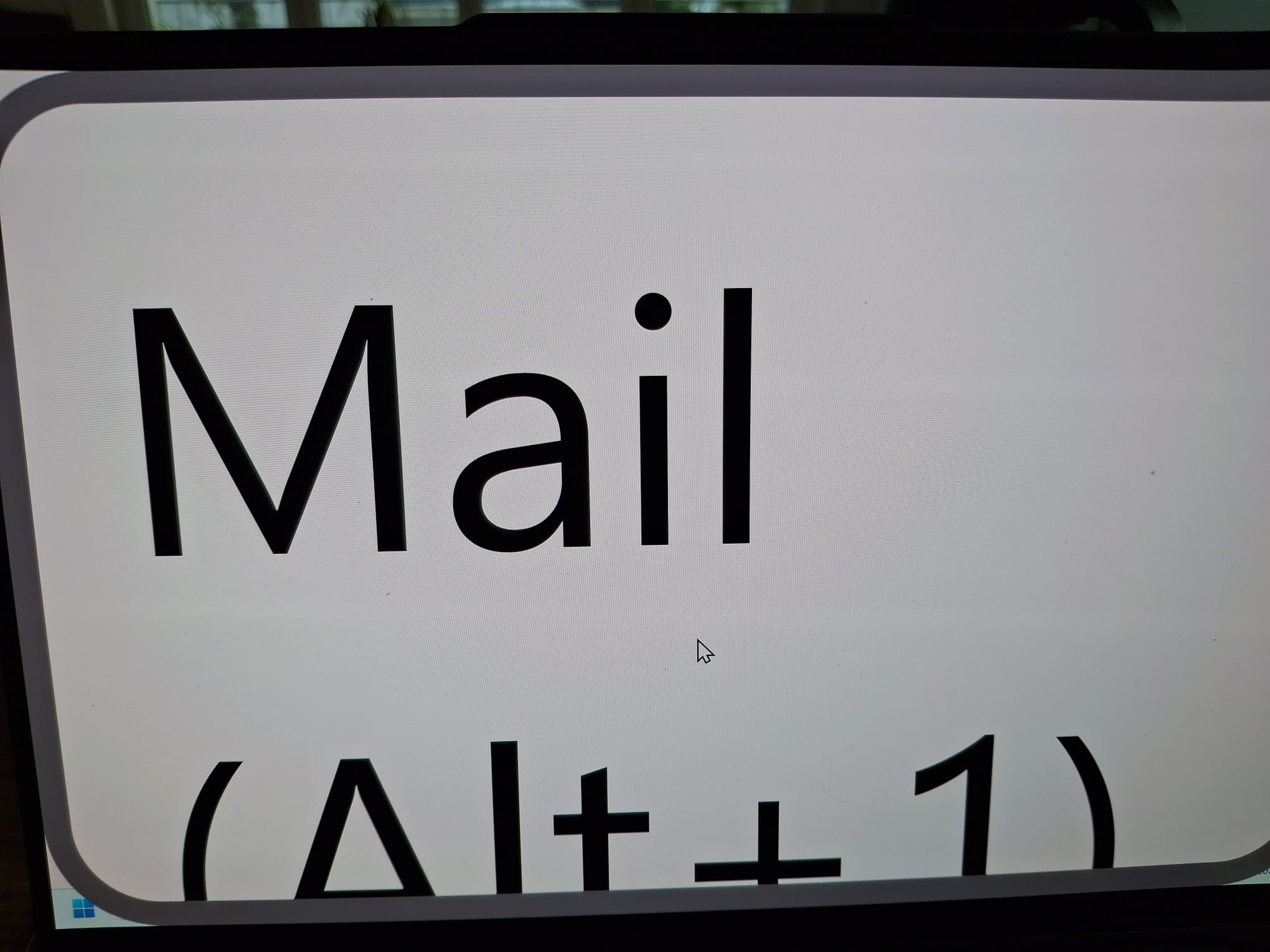How to reset Thunderbird email to -1.0 default size
Hi, I accidently set the email size in the Config editor layout.css.devPixelsPerPix to 125 (instead of 1.25), which results in the program no longer being able to be viewed as it takes up the entire screen.
How can I undo this please, since the reset option is not viewable due to the immense size now.
The tutorial video I followed is this: https://www.youtube.com/watch?v=klIOX4dsXU4
I appreciate your knowledge, please in simple steps :-)
Thank you, Jana
Wšě wotmołwy (9)
Hello
Take a look at https://connect.mozilla.org/t5/discussions/layout-css-devpixelsperpx/td-p/42594
Or Check Thunderbird are stopped Then Go to your profile https://support.mozilla.org/en-US/kb/profiles-where-thunderbird-stores-user-data and find your prefs.js file and open with your notepad and delete line user_pref("layout.css.devPixelsPerPx", "125"); And save prefs.js and restart Thunderbird.
Wot Agent virtuel
I have closed Thunderbird. I read the post. My system language is German. i don`t see the Charms to select Search, unless I am supposed to search on top right, like the screenshot shows. When I do so, there is no result, which might have to do with the language. I cannot open Thunderbird.
When using the alternative (Alternatively, you can find your profile by pressing the Windows Key key and then start typing: %APPDATA%\Thunderbird\Profiles\) there is also no result due to the search term being in English, I suppose
Thank you for your reply, but I need more information please or the correct translation to German for %APPDATA%\Thunderbird\Profiles\
I got as far as to the Roaming folder after making hidden folders visible, however there is no Thunderbird folder in it. See screenshot.
- on windows desktop, click the windows key and the letter 'r' to open a small window - in that, enter %appdata% and press enter key - that should take you to the appdata\roaming folder - click the thunderbird folder and then the profiles folder - this is where profile folder is. if there are more than one, look for the one with prefs.js and latest date - open prefs.js with notepad. locate the entry and replace content with -1.0 and save - restart thunderbird
Thank you. It takes me to the Roaming folder but there is no thunderbird folder in it.
Could it be that it is located somewhere else?
The rest of the steps seem clear to follow, it`s just about locating the Thunderbird folder now.
did you install thunderbird from the Microsoft store? if so, it places profile elsewhere. It might be in appdata\local. I will also suggest one of my favorite free apps: everything . The name is 'everything' and it is free at https://www.voidtools.com/ download and install and start it. It's very small and is the fastest search tool on the planet. Once started, enter prefs.js and within 2 seconds, it will have found it. I use Everything almost every day when searching for a file. Let me know if you get this resolved.
David, if you could see my face right now...So happy and grateful...Everything is working and it did the job!
Thank you so much for your support!
Jana
Kewl! I was glad to see that big smile. Life is good. Thank you for the upbeat feedback. :)
TIP: If you ever need to pose a question here, be sure to mention that you are using the MS edition, as support for it is less available and may cause inappropriate and incorrect suggestions.