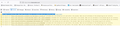Webpages are blank
I received a dialogue window telling me that the browser has a problem displaying the webpage. The problem is being worked on and to try again in a few minutes. I refreshed the webpage about ten minutes later and the webpage is displayed as a blank white page. The web address for that webpage is displayed in the web address bar.
Wšě wotmołwy (4)
Screenshot of the issue and what site is this.
Hmm, it's being worked on. I wonder what they meant by that?
Could you try two alternate methods of access:
(1) Use a private window (Ctrl+Shift+P). This bypasses cached files and previously set cookies to give you a cleaner view of the site. Any luck?
(2) Try Microsoft Edge to see whether it loads normally there. Any difference?
I also have this problem. for me all websites hosted by 1 hosting company cloudsflare were an issue.
if I inspect the webpage in firefox WARNING- This page is in Quirks Mode. Page layout may be impacted. For Standards Mode use “”.
it effects all normal browsers ( Opera,Chrome,Firefox) on my pc - but not my mobile devices so wifi not an issue.
BUT if I use Librewolf browser (private browser) on my PC - it works????
Hi Mark Angus
Works fine here with Firefox. You can check the Web Console (Tools -> Web Developer) for messages about blocked content and about the presence of mixed or unsafe content.
You can check the Network Monitor to see if content is blocked or otherwise fails to load.
If necessary use "Ctrl+F5" or "Ctrl+Shift+R" (Mac: Command+Shift+R) to reload the page and bypass the cache to generate a fresh log.
You can check the connection settings and check for possible issues with a Proxy or VPN service.
- Settings -> General -> Network: Connection -> Settings
If you do not need to use a Proxy to connect to internet, select "No Proxy" if "Use the system proxy settings" or one of the others do not work properly.
See also: