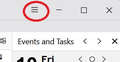Too many problems with Thunderbird. Seems like a great many people have trouble sending emails. I have stopped using it.
This all started when I cancelled Xfinity and went to Frontier Internet. I had previously used Thunderbird for 8 years through Xfinity with no problems. I have contacted Xfinity and Frontier and both have told me it is a problem with a Thunderbird setting.
Sending of the message failed. An error occured while sending mail: Outgoing mail server (smtp) error. The server responded: resomta-c2p-555920.sys.comcast.net resonta-c2p-555920 sys.comcast.net. Excessive failed authentication. ESMTP server temporarily not available.
Wot gfbartlett806
Wšě wotmołwy (20)
gfbartlett806 said
I have contacted Xfinity and Frontier and both have told me it is a problem with a Thunderbird setting.
Which setting did they say was the problem?
Xfinity said it was the IPS address which had been blacklisted. I called Frontier and they said that was impossible because they change the IPS address every few minutes to prevent any problems. They both said eveything was correct on their side and it was a problem with Thunderbird.
It will be 'IP Address' - some spammers are identified by the IP address they use. Certainly, an IP address is normally changed after a reboot of the laptop so the problem shouldn't persist. However, Spam can be identified as such by numerous different criteria by servers.
I won't go into the list and circumstances. All I'll say is that the error message you posted does not indicate that your emails were being labelled as 'spam'. Would you post a screenshot of the pop up message you're getting?
What you posted indicates that Thunderbird is not able to connect to the ESMTP Server because of an authentication error. Have you checked the SMTP settings with your Email Provider's posted settings to make sure they match?
Wot frisée
I had a professional check everything (SMTP ) and he said everything is correct. I don't know how to do a screen shot. I pasted and copied the error message exactly as it appeared and posted it here. I'm 76 years old and not that versed in a lot of this stuff. Technology kind of passed me by a while ago. He also said it was a Thunderbird setting on their end. I only know what I am told. It is all Greek to me.
Post Deleted
Wot frisée
I'm on a laptop, not a phone if that helps.
gfbartlett806 said
He also said it was a Thunderbird setting on their end.
It would have been nice to know what the setting was that he suspected. I have posted the SMTP settings that would need to be checked and their location but, atm, it has to be approved by a Moderator before it will appear.
I'm 76 years old
That's younger than the oldest lady that I currently help locally.
No one I have spoken with had any idea what the problem setting with Thunderbird was. They just seem to want to put the blame on someone else. I appreciate your trying to help but don't worry about it. This has been going on for a few months and I am getting too frustrated to worry about it. I thought it should be and easy fix but apparently not.
Apologies. I have only sent you one server settings so, when the moderator approves them, please ignore that email if I don't get to it first.
In light of what you posted, it might be best if you sent me what you have in the fields in the following place:
Hamburger (top right - see attachment)/Account Settings/Outgoing Server (SMTP) (left)
On the right, click on the Account and then 'Edit' further to your right. Write down the first five fields, line by line, and include them in your reply.
Do not include the last one as that's your email address or log in ID and that shouldn't be posted here.
Okay. According to their own website, these are incorrect. So, let me go through them after I've clarified one final thing.
This is the ONLY email account that you have?
And, when you went into the Outgoing Server Settings and before you clicked on 'Edit', there was only ONE item in the list (which was called 'Comcast')? If there is another one, please tell me what that says.
Thanks.
btw, I'm around only for the next hour so I may have to continue this tomorrow with you.
That is the only email account here. I have a Gmail account, but that is totally separate. I'll be here tommorrow, no problem. I appreciate your help.
If they are incorrect, why does it work sometimes? I can send a few emails everyday and then it quits until the next day. I can always receive emails.
Okay. I want you to go back to where those five items are and we need to change some. 'Comcast' was a company or service related to Xfinity. But you aren't with them anymore. You told me that you are with Frontier and their settings need to be entered.
So, in order:
comcast Change to Frontier. This won't do anything except call your account 'Frontier'. But it's just a bit of tidying up.
smtp.comcast.net This must be changed to smtp.frontier.com Type this exactly as I have with no spaces but include the dots. No upper case, either. This is the server that TB will try to log in to. My guess is that it can't log on because you no longer have an account and the connection is being refused.
port 465 Correct. Leave it.
SSL/TLS Correct. Leave it.
normal password Correct. Leave it.
Your 'User name' that I told you not to send should be your current email address - NOT the old one. If it's not the right one, change it.
Then click on 'OK' and x out of the Tabs to get back to your email interface. Now see if you can receive email. There may still be a setting that needs changing - but TB should throw up an error message if there's another problem.
Let me know what happens.
Unfortunately, my post has to meet moderator approval and that can take several hours. Please be patient but, hopefully, it will appear.
It looks like the settings haven't been changed from when you had the Xfinity account. Please follow the instructions carefully.
I still have the Xfinity acount. Will any changes interfere with xfinity? I guess you know that. Thunderbird needs the Xfinity to operate.
Unfortunately, my post has to meet moderator approval and that can take several hours. Please be patient but, hopefully, it will appear. I am in no rush, take your time. I appreciate the help.
gfbartlett806 said
If they are incorrect, why does it work sometimes? I can send a few emails everyday and then it quits until the next day. I can always receive emails.
This is something that is new to what you've told me. I understood by your post that you were unable to receive email. You can try the action I've sent you but you may need to revert the settings.
gfbartlett806 said
I still have the Xfinity acount. Will any changes interfere with xfinity? I guess you know that. Thunderbird needs the Xfinity to operate.
You said that you had cancelled Xfinity. No, sorry, I am confused by your posts. It may be best if you don't alter any settings. I was going by your post that 'I cancelled Xfinity' and that you said that you couldn't send email because of an ESMTP Server message.
I can always receive email through Thunderbird. That never changed. Only the sending of emails doesn't work correctly. At first I could send emails for a couple of hours up until recently when it stopped sending after two or three emails. Sorry if I wasn't clear in my original post. My only problem has been sending.