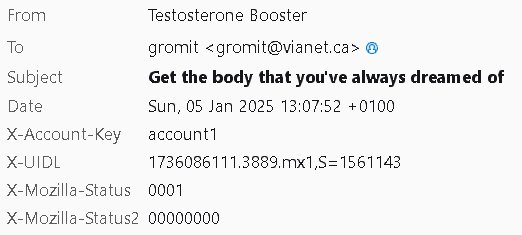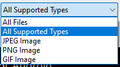cannot create a filter when SENDER has not email address
see attached. When I right-click on the sender's name, nothing happens . . . .
[also, when I "browsed to get the file to attach, your system ignores all .BMPs. Very frustrating. And, why not allow us to drag an image?]
Wšě wotmołwy (3)
'Testosterone Booster' is probably not an email address so a right click may not work. Spam (if this is such) often doesn't have a return address included. Try right clicking on an email from a recognised sender to see if it doesn't work.
TB will attach whichever file you want to a mail - it doesn't discriminate against bmp files.
In 128.5.2esr and 128.6.0esr, click-dragging is possible by dragging a file into the body of the new email. Many image formats get two options.
You are right, AS I INDICATED: "Testosterone Booster" is NOT an email address, as you can see, and – as I said – the right-click does not work. I also said clearly that if it were an email address, it WOULD work.
So we are left with: when a sender somehow arranges to have his identification as "Testosterone Booster" instead of an email address, what do we do???
Also, TBird certainly allows dragging images into an email, BUT when I was composing the QUESTION, the system would not allow dragging, and doing a "browse" (as suggested), it set up the frame from which to choose an image, eliminating all .BMPs from those in the folder.
Dr T Rowe
I can only guess there is a single reason you would want to right click such an email, to create a filter.
While it may not be as intuitive there is a Message filters menu entry on the application menu ≡ that should allow you to create a filter where the from contains the text shown.
Again I am assuming, but I guess from your last comment here that you were referring to the forum software and images. When you elect to add an image the file open dialog is pre-filtered to what is shown as "All supported types". Simply clicking on the drop down on that entry shows the supported file types and BMP is not one of them. So it is not something you can upload.
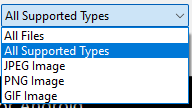
Fundamentally the BMP file format is a hang over from Windows 3. It is an uncompressed bitmap of the image and is huge relative to the commonly used compressed file formats for images. It is not really suitable on web sites. Here is a link to the Adobe article on the file format whee they advise about use on web sites.
If you want to report a bug in Thunderbird you can do so using the Bugzilla web site. https://bugzilla.mozilla.org