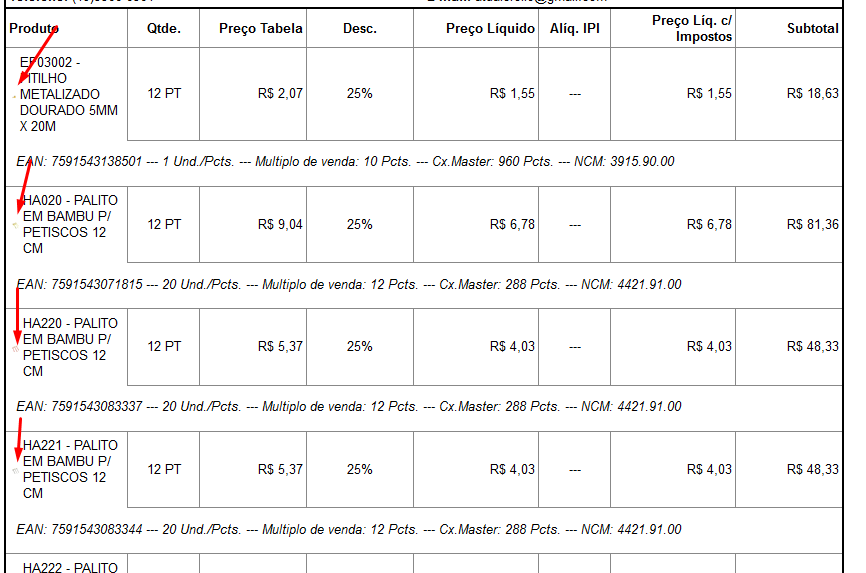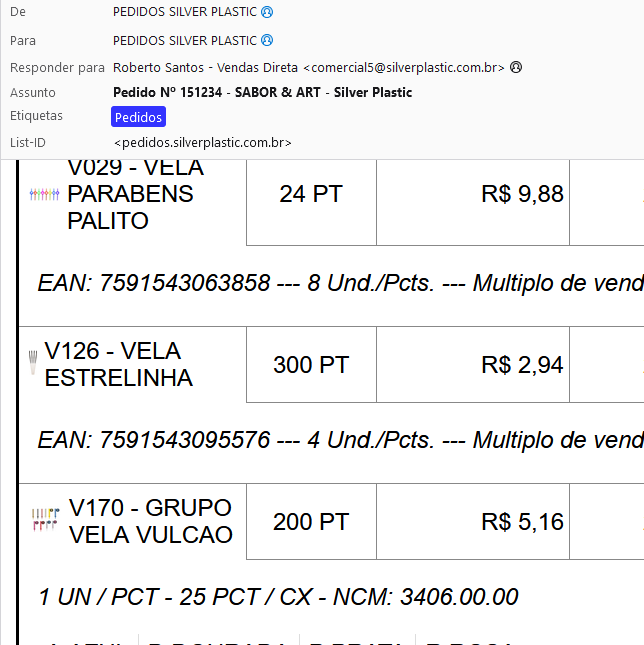IMAGENS DON´T SHOW IN THE EMAIL BODY
my email don´t open images that are in the email body. in the gmail online I can see the images, but in the thunderbid the images don´t show up.
The 1st image is on Gmail online, second is thunderbird.
Wšě wotmołwy (4)
Are the images sent as embedded graphics or attachments?
If these are remote images, you must have View/Message Body As set to Original HTML, and the domain for the sender must not be blocked in Settings/Privacy & Security/Mail Content, Exceptions...
the images are in the body of the message, not as attachment. also the view message is as original HTML.
The images are shown, it´s not blocked. Is just shown too small that is impossible to see, but is not blocked at all.
attached new print to see better.
I think it's a case where the sender copied a table or spreadsheet from another app into an email that introduces some non-standard html, that TB cannot render properly, although gmail can.
If you save the message as an html file, and open it in your browser, it might look correct.