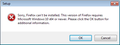On Windows 7, will installation of Firefox Setup 128.7.0esr cancel my settings?
I am a bit confused about how to keep updating FF on my Windows 7 PC, given that after March my current version (115.17.0esr) may not work as intended. Until now I've always updated manually by downloading a small 343KB installer file that updated FF without changing any of my settings, logins and bookmarks. Hoping to simplify updating, today I set updates to "Automatically install updates (recommended)" with sub-option "When Firefox is not running". But just now a FF notification informed me it was unable to update automatically and provided a link to https://www.mozilla.org/en-GB/firefox/enterprise/?reason=manual-update. From the dropdown there I chose "Windows 64-bit" > "Firefox Extended Support Release (ESR)". The download is a 64MB file.
Since this seems to be a new installation and not a simple update, can I be sure it won't overwrite my current version and leave me without settings, logins and bookmarks?
Wšě wotmołwy (8)
Yes, installing the 64MB Firefox ESR update without uninstalling your current version should keep your settings, bookmarks, and logins intact.
To be safe, **back up your data**: - **Bookmarks:** **Ctrl+Shift+B > Import and Backup > Backup** - **Logins:** **about:logins > Export** - **Full profile:** Copy **%APPDATA%\Mozilla\Firefox\Profiles**
Then, install the new ESR version normally—it should migrate everything automatically. If unsure, test with **Firefox Portable ESR** first. Hope this helps!
Thanks, that's helpful info. But things just got compliacted. I opened the new file (128.7.0esr.exe) and got this error message - it is not compatibile with Windows 7. But it's the download my FF directed me to. The choices on the page https://www.mozilla.org/en-GB/firefox/enterprise/?reason=manual-update are either 128.7.0esr.exe or 135.0.1.exe (and 135.0.1.exe gives the same error).
I'm getting more confused about what Windows 7 users are supposed to do to keep our FF up and running. Any advice? Link would be helpful.
Hello
Another news Support for outdated operating systems extended until September 2025 https://connect.mozilla.org/t5/discussions/windows-7-support-with-firefox-esr-115-x/m-p/87091#M33350
Many thanks for the link. It explains clearly that "Firefox version 115 is the last supported Firefox version for users of Windows 7, Windows 8 and Windows 8.1. " But then, just to confuse things, it says "If you have been using Firefox on these versions of Windows, you will be moved to the Firefox Extended Support Release (ESR) channel by an application update", with a link to that same download page where you get a download that's not compatible with Windows 7, 8 and 8.1. Or did I misunderstand?
Yes, it should work automatically. If it's not, you can download fresh installer from https://archive.mozilla.org/pub/firefox/releases/115.20.0esr/
What Windows 7 users are supposed to do to keep our FF up and running. As far as concerned, i installed Zorin OS in dual-boot mode with Windows7 https://connect.mozilla.org/t5/ideas/extending-windows-7-and-8-support/idc-p/65452/highlight/true#M37480
About https://support.mozilla.org/en-US/kb/firefox-users-windows-7-8-and-81-moving-extended-support Firefox version 115 is the last supported Firefox version for users of Windows 7, Windows 8 and Windows 8.1. If you have been using Firefox on these versions of Windows, you will be moved to the Firefox Extended Support Release (ESR) channel by an application update.
Screenshot Firefox channel release to esr
JBElle said
Until now I've always updated manually by downloading a small 343KB installer file The download is a 64MB file. Since this seems to be a new installation and not a simple update, can I be sure it won't overwrite my current version and leave me without settings, logins and bookmarks?
The small file is a online stub installer while the larger setup is a full offline setup installer.
JBElle said
Many thanks for the link. It explains clearly that "Firefox version 115 is the last supported Firefox version for users of Windows 7, Windows 8 and Windows 8.1. " But then, just to confuse things, it says "If you have been using Firefox on these versions of Windows, you will be moved to the Firefox Extended Support Release (ESR) channel by an application update", with a link to that same download page where you get a download that's not compatible with Windows 7, 8 and 8.1. Or did I misunderstand?
For Windows 7, 8, 8.1 users they should stay on the older Firefox 115 ESR channel and not ever get updates to any newer version. Firefox 116.0 and later requires Windows 10, 11 to run. Mozilla is only supporting Windows 7, 8, 8.1 and macOS 10.12, 10.13, 10.14 OS users with this old ESR channel. The Windows 10, 11 and macOS 10.15+ OS users are updated to current Firefox Release and 128 ESR.
To make sure you get the version you need Firefox Setup 115.20.0esr.exe https://archive.mozilla.org/pub/firefox/releases/115.20.0esr/win64/en-GB/ other language folders at https://archive.mozilla.org/pub/firefox/releases/115.20.0esr/win64/
It looks like Mozilla made a recent decision to continue updates till 115.27.0esr in August as 115.21.0esr was the last planned update. https://whattrainisitnow.com/release/?version=esr