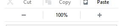zoom percent doesn't change
I have Firefox 29 installed and I added the zoom to the new menu area.
When I hit the plus or minus signs the percent doesn't change, but the it is causing the page content to get smaller or larger.
Wubrane rozrisanje
hello, can you try to replicate this behaviour while you launch firefox in safe mode once?
Troubleshoot extensions, themes and hardware acceleration issues to solve common Firefox problems
Tutu wotmołwu w konteksće čitać 👍 0Wšě wotmołwy (5)
Use Ctrl + ("+" sign) for zooming in and Ctrl + ("-" sign) for zooming out .
Thanks that works.
But more to the point. The plus/minus do not appear to change the percentage in the pop out menu in the upper right.
Since this relates to Firefox 29 and appears to be related to the new layout, should it be reported as a bug?
I saved an image of the controls I am referring too.
Wot Peter_m7yTZKQ3DGgwWrz
Wubrane rozrisanje
hello, can you try to replicate this behaviour while you launch firefox in safe mode once?
Troubleshoot extensions, themes and hardware acceleration issues to solve common Firefox problems
Wot philipp
Thanks...
It appears as though this extension is blocking the new zoom control: https://addons.mozilla.org/en-US/firefox/addon/default-fullzoom-level/
After safe mode worked, I disabled that extension only and the problem was resolved also.
ok thanks for reporting back with those findings - at the bottom of the addon's site you have mentioned under "Developer's comment", the author of the extension also seems to acknowledge that the it currently has issues with firefox 29 and is recommending to use https://addons.mozilla.org/en-US/firefox/addon/nosquint as an alternative.