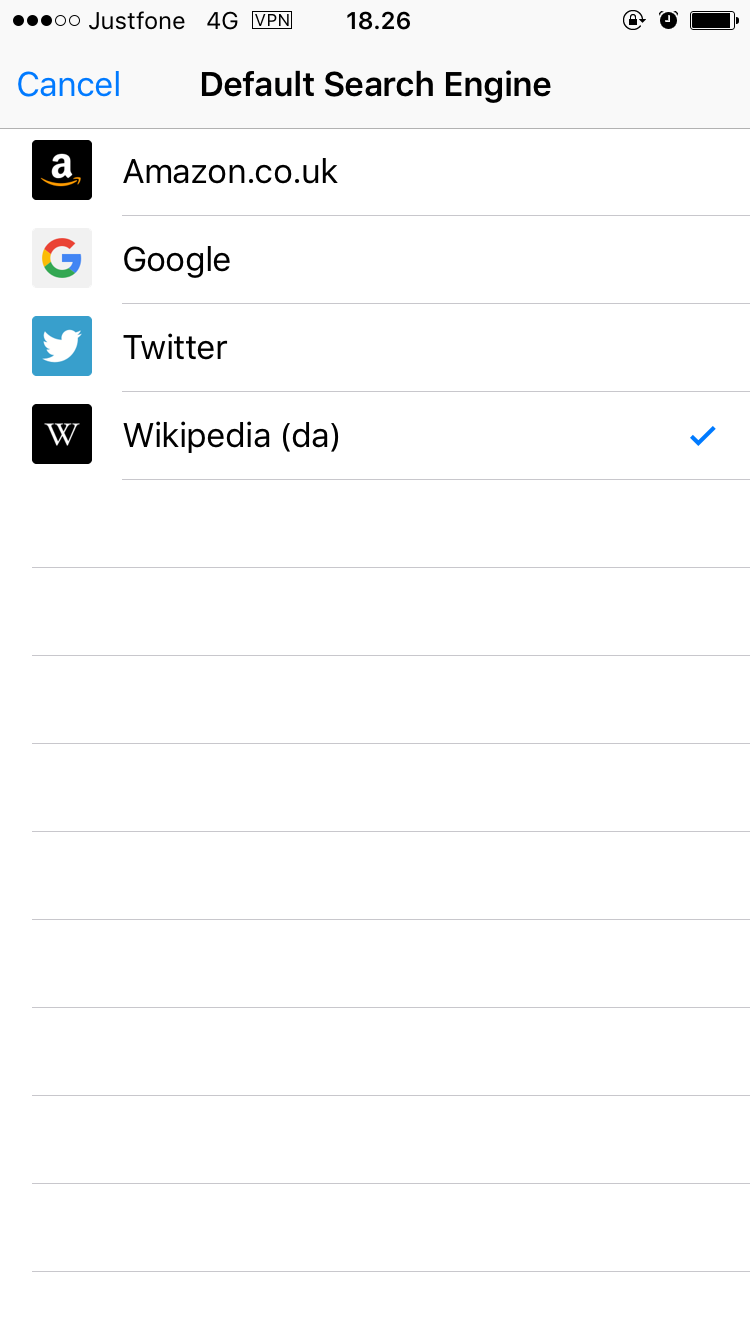Startpage as default search engine
How can I set Startpage as my default search engine on iOS? Or at least DuckDuckGo? And why is the list so short? Only Amazon.co.uk, Google, Twitter and Wikipedia (da)? Because I can see from the help section, that I should be able to change it, and even in Firefox's own guide has DuckDuckGo listed there.
Módosította: chritson,
Összes válasz (5)
Hi chritson,
Go to settings-> Search -> default search engine -> choose DuckDuckGo there.
Simple :) . If you still have any doubts, just leave a comment.
Thank you.
Yes, I agree. It is simple – except I don't have those options. I have only 4, Amazon.co.uk, Google, Twitter and Wikipedia (da).
I've attached a screenshot.
Apparently Mozilla is in the discrimination business. Only special people, in the "right" country speaking the "right" language, can have the choice of search engine.
I am sorry to say, this blows. I have no confidence in this browser, it will always be light years behind Safari and Chrome.
This a new product that is evolving quickly, and I wouldn't give up on this feature so easily. If you would like to give feedback on what search engine plugins should be included, you can use this site:
https://fxos-ios-browser.ideas.aha.io/ideas/new
Or the Settings dialog:
- Tap the tabs button
- Tap the gear/wheel/cog icon
- Tap "Send Feedback" to open the feedback page
@jscher2000
I did, more than once. But it seems like nobody is listening, i am guess it has a very low priority. The only user language that Mozilla cares about is English.
Módosította: chritson,