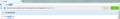Reset Search/Url bar back to normal
I installed flashgot, a firefox addon and it messed up my search/url bar. As you can see, the first two rows shouldn't be there and I can't get rid of them
Módosította: gezimd,
Kiválasztott megoldás
You can set browser.urlbar.unifiedcomplete to false to remove the Visit page suggestion from the location bar drop down list.
You can open the about:config page via the location/address bar. You can accept the warning and click "I'll be careful" to continue.
See also:
- http://www.ghacks.net/2015/12/16/how-to-restore-classic-search-in-firefox-43/
- http://www.ghacks.net/2015/09/22/mozilla-to-improve-firefoxs-search-interface-in-firefox-43/
Összes válasz (2)
Kiválasztott megoldás
You can set browser.urlbar.unifiedcomplete to false to remove the Visit page suggestion from the location bar drop down list.
You can open the about:config page via the location/address bar. You can accept the warning and click "I'll be careful" to continue.
See also:
Módosította: cor-el,
cor-el said
You can set browser.urlbar.unifiedcomplete to false to remove the Visit page suggestion from the location bar drop down list. You can open the about:config page via the location/address bar. You can accept the warning and click "I'll be careful" to continue. See also:
This fixed it. Thanks a bunch buddy :)
Módosította: gezimd,