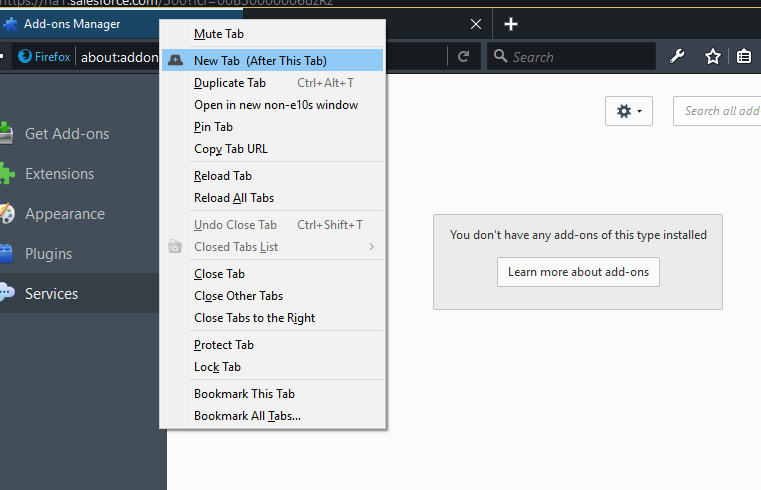Why is "New tab(After this tab)" not available in Linux version of firefox developer edition?
Hey firefox devs! Is there any reason why firefox developer edition on Linux and Windows have a different set of options when we right click on a tab?
For instance, I don't have "New tab(After this tab)" available in Linux, but there on Windows - same version of firefox dev edition
Image is here - https://medium.com/@ijeyanthan/why-do-i-hate-mozilla-firefox-95e2ee3faf85#.gl15udb16
Összes válasz (6)
hi, i don't have this option available on windows either. are you using a particular addon that might add this option?
to address some other points of your post: - if you'd like to dismiss a firefox "doorhanger" panel (like the remember password one) you can simply click/tap/continue anywhere else on the page and it will be gone. you can reopen it by clicking on its icon next to the address bar - addons in firefox are very powerful and can modify/replace any part of the internals of the browser. for that to work properly, in some cases a restart of the browser is necessary after installation - the majority of newer addons will be restartless though - to hide the titlebar on gnome i think you might need an addon as well - https://addons.mozilla.org/firefox/addon/htitle/ (with a restart :( ) - mozilla did some experimentation about automatic page translation in some markets. this is quite costly to do if you don't have an in-house translation engine and it wasn't a feature that popular in those tests that it was further pursued
Thanks, Philip. I appreciate your response.
This is what I see in the menu and I don't have any addons installed.
Firefox version - 45.0a2 (2015-12-22)
==
> - if you'd like to dismiss a firefox "doorhanger" panel (like the remember password one) you can simply click/tap/continue anywhere else on the page and it will be gone.
I bet many know that. But, doing that will lose the default focus from the corresponding component in that page. I will have to navigate and click on the same component once again to restore my work. Hitting a tab will be messed too, as the focus is now shifted. Definitely not a good UX, IMO and it needs some improvement (to save 2 clicks and 2 seconds).
> in some cases a restart of the browser is necessary after installation This is okay. Awaiting for the new addons architecture in place as per - https://blog.mozilla.org/addons/2015/08/21/the-future-of-developing-firefox-add-ons/
> to hide the titlebar on gnome i think you might need an addon as well That's a good news. But umm, don't you think this should be in place by default?!
> mozilla did some experimentation about automatic page translation in some markets. Totally get it. I can live with the 'translator' addon that does this job(opens in a new tab :( ).
Do you have Tab Mix Plus as there are a lot of context menu items that aren't there by default like Duplicate tab and Lock/Protect Tab?
There is a Options/Preferences window in TMP to select what items appear in the Tab bar context menu.
This is the problem. I have the default browser with no add-ons installed (as you see in the screenshot behind the popup) and it differs significantly with the Windows version and Linux version.
You can start Firefox in Safe Mode o both computers and check if the context menu still differ.
Start Firefox in Safe Mode to see if that has effect.
- Windows: hold down the Shift key while starting Firefox
- Mac: hold down the Options key while starting Firefox
There are various categories in the left column of the Add-ons page. Click Extensions to see add-ons like Tab Mix Plus.