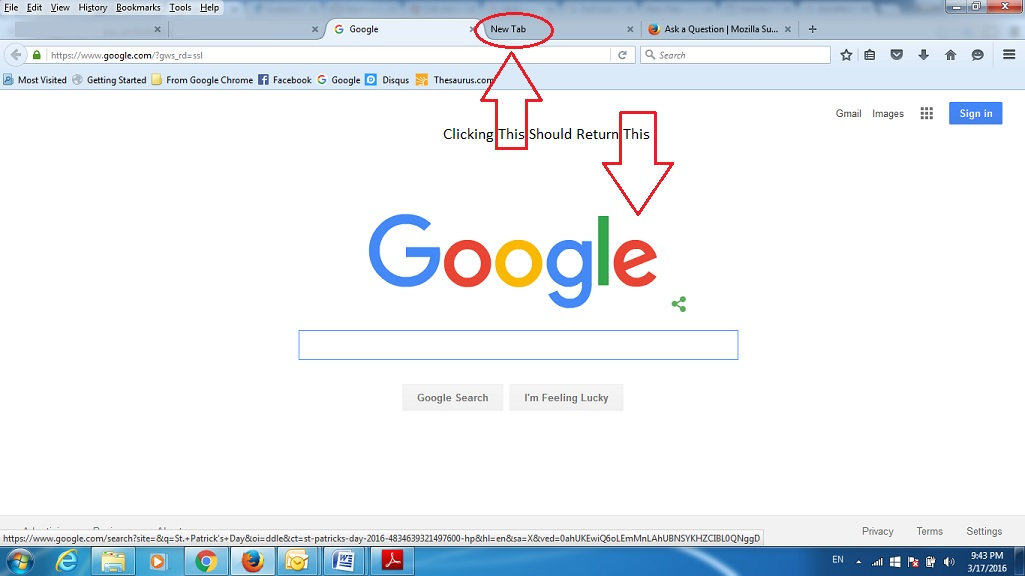Options for new tabs is
I want new tabs to just open to Google. I don't need any top sites or suggested sites - just Google. How do I do that?
Kiválasztott megoldás
The browser.newtab.url pref is no longer supported in Firefox (41+), so it is no longer possible to set the new tab page via this pref.
You can look at this extension to set the new tab page:
- New Tab Override: https://addons.mozilla.org/firefox/addon/new-tab-override/
You can set the new tab URL via the Options/Preferences of the extension on the about:addons page.
You can look at this extension if you use the home page as the new tab page.
- New Tab Homepage: https://addons.mozilla.org/firefox/addon/new-tab-homepage/
Classic Theme Restorer includes this feature as well. You find "New tab page url" in the Tabs (2) section.
You can use pages like these:
- the default new tab page with the tiles is about:newtab
- the default home page is about:home
- for a blank page use about:blank
- for Super Start use about:superstart
- use the URL of a web page
See the about:about page for available about pages.
Válasz olvasása eredeti szövegkörnyezetben 👍 0Összes válasz (2)
Kiválasztott megoldás
The browser.newtab.url pref is no longer supported in Firefox (41+), so it is no longer possible to set the new tab page via this pref.
You can look at this extension to set the new tab page:
- New Tab Override: https://addons.mozilla.org/firefox/addon/new-tab-override/
You can set the new tab URL via the Options/Preferences of the extension on the about:addons page.
You can look at this extension if you use the home page as the new tab page.
- New Tab Homepage: https://addons.mozilla.org/firefox/addon/new-tab-homepage/
Classic Theme Restorer includes this feature as well. You find "New tab page url" in the Tabs (2) section.
You can use pages like these:
- the default new tab page with the tiles is about:newtab
- the default home page is about:home
- for a blank page use about:blank
- for Super Start use about:superstart
- use the URL of a web page
See the about:about page for available about pages.
Thanks - this was what I was looking for:
New Tab Homepage: https://addons.mozilla.org/firefox/addon/new-tab-homepage/