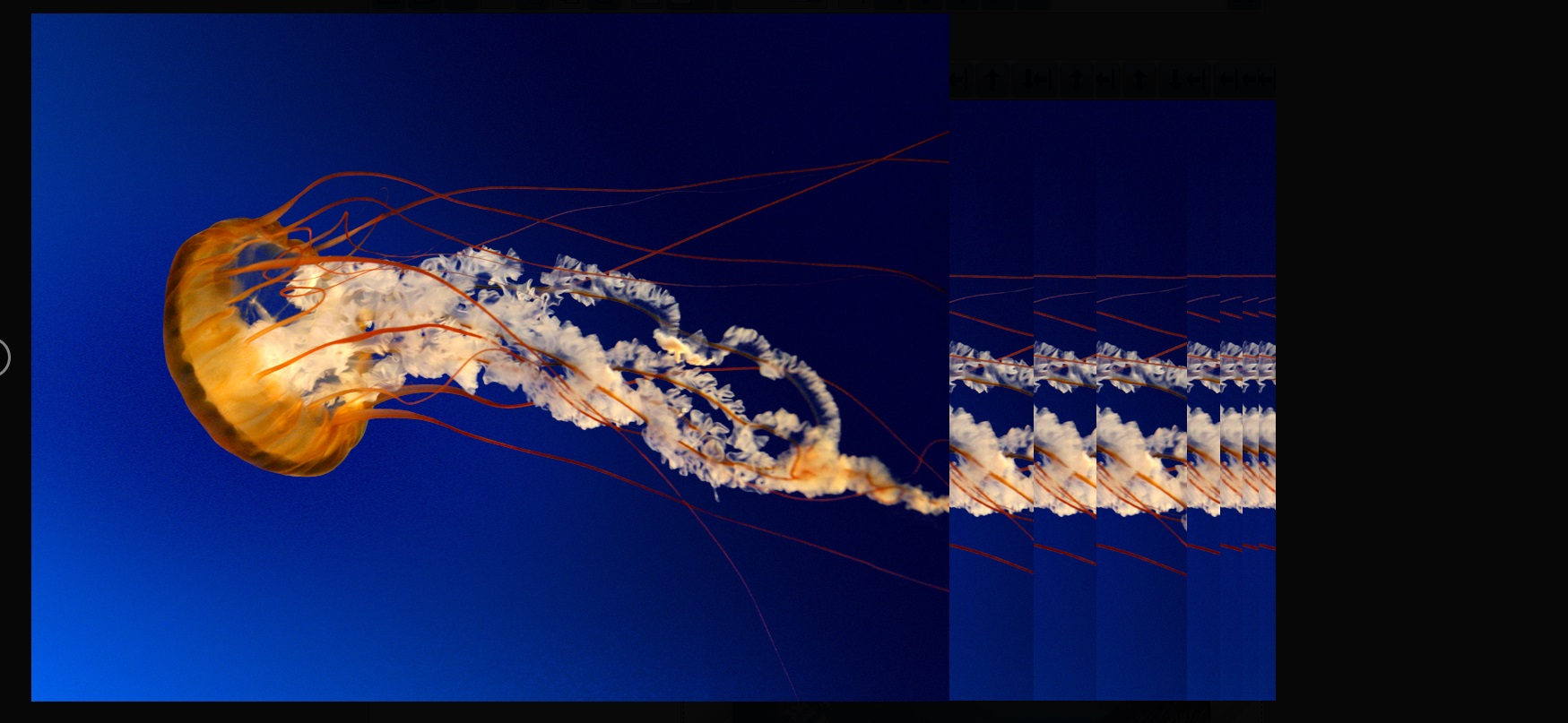Bug related to the CSS3 translation behavior.
Hi! Just look at that - https://blueimp.github.io/Gallery/. Just open the Lightbox image gallery and see the behavior of FF when an image slides. This bug is quite recently, maybe - last 1 or 2 version.
Összes válasz (6)
What's the issue? It slides so fast after I click that I can't recognize any defects.
That issue. See the images. At Version 49.0.2 this problem is improved somewhat, but not fixed entirely. Now just there is little delay until the image is refreshed at the end of the "translation". My PC is quite old, but not so. It is Core 2 Duo on 3MHz and 4GB RAM (3GB actually used), Video Adapter - nVIDIA GeForce 9600 GT. This problem does not show at Chrome, IE and Opera. It does not exists for the past versions of FF, until the last 1-2 or more. I noticed it at the previous version (maybe 49.0.1), because I'm developing a very powerful and optimized web platform integrated with many jquery plugins (like the mentioned one), that works deep with DOM, CSS, HTML and java script, that is why I know for many bugs for all major browsers.
Módosította: theboy,
Sometimes new versions of Firefox or new versions of nVidia/Intel/AMD graphics drivers cause a compatibility issue that wasn't discovered during testing. Could you copy/paste your graphics information from the Troubleshooting Information page? Either:
- "3-bar" menu button > "?" button > Troubleshooting Information
- (menu bar) Help > Troubleshooting Information
- type or paste about:support in the address bar and press Enter
Scroll down to the graphics section, select that table, copy, and then paste into a reply. Alternately, you can use the "Copy text..." button at the upper left, and after pasting, remove the unrelated information.
Yep, I can.
Graphics
Features Compositing: Basic Asynchronous Pan/Zoom: none WebGL Renderer: Google Inc. -- ANGLE (NVIDIA GeForce 9600 GT Direct3D9Ex vs_3_0 ps_3_0) Hardware H264 Decoding: No; Hardware video decoding disabled or blacklisted DirectWrite: false (6.2.9200.21976) GPU #1 Active: Yes Description: NVIDIA GeForce 9600 GT Vendor ID: 0x10de Device ID: 0x0622 Driver Version: 9.18.13.4144 Driver Date: 2-3-2015 Drivers: nvd3dum nvwgf2um,nvwgf2um Subsys ID: 00000000 RAM: 512
Diagnostics AzureCanvasAccelerated: 0 AzureCanvasBackend: skia AzureContentBackend: cairo AzureFallbackCanvasBackend: cairo Decision Log HW_COMPOSITING: disabled by user: Disabled by pref D3D11_COMPOSITING: unavailable by default: Hardware compositing is disabled D3D9_COMPOSITING: unavailable by default: Hardware compositing is disabled DIRECT2D: unavailable by default: Direct2D requires Direct3D 11 compositing D3D11_HW_ANGLE: unavailable by default: D3D11 compositing is disabled disabled by env: D3D11 compositing is disabled
Firefox should perform better drawing animations if it can use hardware acceleration. Could you check whether updating your driver software helps with that? This article suggests safe ways to do that: Upgrade your graphics drivers to use hardware acceleration and WebGL.
The issue is solved at last. Many thanks! It was related exactly to the hardware acceleration (was unchecked). By the way, I do not remember I have done that (removed that check). That is why I'm almost sure that it is probably has been changed by the Mozilla's team (probably at the recent versions). Never mind. Moreover the problem does not matter to me, but it is very important about my web platform that is going to be hosted on server after few months I hope and the problem would matter in this case for the users that is going to use the service.
Módosította: theboy,