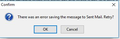can't get messages to record in "Sent Mail"
As of 9-1-17, I get error messages indicating that my sent messages can not be recorded in the "Sent Mail" file..how can I fix this condition?
Kiválasztott megoldás
I'm assuming you are talking about an imap mail account. Is it a gmail account? Is the 'Sent Mail' folder visible in the Folder Pane?
right click on imap mail account in Folder Pane and select 'Subscribe'. Is the 'Sent Mail' folder listed? Have you subscribed to see the 'Sent Mail' folder? If not selected, Select checkbox and click on 'Subscribe'.
Válasz olvasása eredeti szövegkörnyezetben 👍 1Összes válasz (3)
Kiválasztott megoldás
I'm assuming you are talking about an imap mail account. Is it a gmail account? Is the 'Sent Mail' folder visible in the Folder Pane?
right click on imap mail account in Folder Pane and select 'Subscribe'. Is the 'Sent Mail' folder listed? Have you subscribed to see the 'Sent Mail' folder? If not selected, Select checkbox and click on 'Subscribe'.
thanks for your help! hb
I have a similar problem. I get a message that says my mail cannot be added to the Sent folder - see below. But as far as I can see it does in fact get copied there. Mostly happens with mail with attachments and it is a gmail account. Solution above does not apply since I have subscribed to the sent folder.