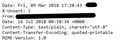Thunderbird not showing original date from .eml header when the message was sent or received, instead showing date it was imported into thunderbird.
Hi there, I am creating timeline of communication between two users. This include any communication be it email, SMSs or WhatsApp. I am using a tool to export SMS and WhatsApp messages in eml format to windows and then importing those .eml messages into Thunderbird. I am using ImportExportTools add-on to import these .eml files (SMS & WhatsApp) to Thunderbird. I was expecting/hoping that Thunderbird will read the original date from the header of the message when it was sent or received instead of date .eml was exported/created in windows. I understand windows file explorer will show the date these messages were exported/created i.e. today's date. But each message has original date when it was sent or received. I don’t understand why Thunderbird not reading the date form message header inside the content of message and displaying the time this .eml file was exported. I have attached the screenshot. Thunderbird is supposed to show complete date with time of original message i.e. 9 March 2018 5:28 PM instead of just 3:10AM which is the time when the eml file was created/exported from my third-party tool to windows. I am also curious why date column showing only 3:10AM instead of complete date and time 16 July 2018 3:10 AM but that is another issue. Is there any solution to force Thunderbird to show date and time from header of the message instead of OS file creation date.
I am on windows 10 and Thunderbird version i am using is 60.0b10 (32-bit)
I will be really grateful for any solution as i have thousands of messages and email to go through
Módosította: excobra,
Összes válasz (6)
Are you exporting the Date: header field in UTC format with appropriate offsets. Lots of "scripts" do not even include a Date: header.
Thanks for your reply.
I am not sure what is the correct format for exporting Date: header field in UTC format with appropriate offsets.
However, i have opened the said .eml file with notepad and attached image for your review. The first date i.e. 8 March when the message was sent or received and the second date 16 July when file was exported and imported in Thunderbird. Both dates are in the same format so ideally if the UTC format is wrong Thunderbird shouldn't be able to display either one of them. But somehow it chooses to display the date file was imported not when original message was initiated.
Also, i am thinking if header is not in the correct UTC format then how come i see the correct date when i open the message. I need to sort thousands of message therefore i need correct date when the message was initiated in the date column.
So your export is creating invalid EML files. There can only be one Date: header. Not two.
I assume that the last one encountered in the header will be the one Thunderbird uses to populate the date heading in it's lists as it would overwrite the first value. But as the header is invalid, it is only an assumption.
Sorry being late reply. i tried to convert eml to pst and then import that pst to outlook. there it is showing the correct date. I really don't understand what is the problem. Considering even if i open regular eml file generate by email clients (not the file created by the tool i am using for SMS (exports) there are more than one instance of date. Why does those emails shows up correct.
Lets assume that headers are wrong and there should be one date is there a utility where i can batch edit the headers and remove the unnecessary date?
excobra said
Sorry being late reply. i tried to convert eml to pst and then import that pst to outlook. there it is showing the correct date. I really don't understand what is the problem. Considering even if i open regular eml file generate by email clients (not the file created by the tool i am using for SMS (exports) there are more than one instance of date. Why does those emails shows up correct. Lets assume that headers are wrong and there should be one date is there a utility where i can batch edit the headers and remove the unnecessary date?
I suggest you fix the export utility that is creating the dodgy EML files.
Thanks for your reply. I guess i have to do that.