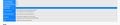WebGL doesn't work in Firefox 61 with intel drivers
OS: Linux paul-pc 4.18.3-1-MANJARO #1 SMP PREEMPT Sat Aug 18 12:18:05 UTC 2018 x86_64 GNU/Linux
Firefox 61
WebGL doesn't work on intel driver, but if I run firefox with optirun — it works. Also WebGL in Chrome works on Intel too.
Módosította: asm0dey,
Kiválasztott megoldás
This is caused by a change in the lastest Mesa's that Manjaro ships. Mesa tries to access parts of the filesystem it should have no business with and the Firefox sandbox blocks it.
Mesa Bug: https://bugs.freedesktop.org/show_bug.cgi?id=107516
Firefox Bug (with workaround): https://bugzilla.mozilla.org/show_bug.cgi?id=1480755
Updating Firefox to 62 solves this, as does updating Mesa (libdrm) to an even more recent version - the issue has been fixed on both sides. If you can't update Mesa or Firefox, apply the workaround in the bug, but don't forget to remove it when Firefox 62 is released.
Válasz olvasása eredeti szövegkörnyezetben 👍 0Összes válasz (6)
Are there any messages in the Graphics section on the "Help -> Troubleshooting Information" (about:support) page related to WebGL ?
cor-el said
Are there any messages in the Graphics section on the "Help -> Troubleshooting Information" (about:support) page related to WebGL ?
Yes, there are. Sorry for my initial wrong answer, I dudn't understand your question and thought you're talking about error messages. I can't see error messages, but can see lots of information about Web GL.
Módosította: asm0dey,
@cor-el?
The screenshot you posted seems to indicate that WebGL should be working properly as I'm not seeing any errors reported.
cor-el said
The screenshot you posted seems to indicate that WebGL should be working properly as I'm not seeing any errors reported.
I think so too, but please see attached screenshot
Kiválasztott megoldás
This is caused by a change in the lastest Mesa's that Manjaro ships. Mesa tries to access parts of the filesystem it should have no business with and the Firefox sandbox blocks it.
Mesa Bug: https://bugs.freedesktop.org/show_bug.cgi?id=107516
Firefox Bug (with workaround): https://bugzilla.mozilla.org/show_bug.cgi?id=1480755
Updating Firefox to 62 solves this, as does updating Mesa (libdrm) to an even more recent version - the issue has been fixed on both sides. If you can't update Mesa or Firefox, apply the workaround in the bug, but don't forget to remove it when Firefox 62 is released.