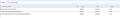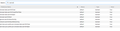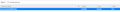firefox closing multiple tabs and no warning on os x 10.11.6 - all warnonclose is true
Firefox closing multiple tabs without warning. OS X El Capitan 10.11.6 Firefox Quantum 62.0
Kiválasztott megoldás
yes. but i find the solution. showquitwarning was false. i set it true and now it show the warning.
Válasz olvasása eredeti szövegkörnyezetben 👍 0Összes válasz (6)
warnonquit true also
try to set browser.tabs.warnOnCloseOtherTabs to false
still close without warning
did you set it to flase??
if yes, set it again to true.
try to reset the warn prefs,
You can reset the warn prefs on the about:config page via the right-click context menu. browser.tabs.warnOnClose , see http://kb.mozillazine.org/About%3Aconfig_entries browser.warnOnQuit , see http://kb.mozillazine.org/browser.warnOnQuit browser.warnOnRestart , see http://kb.mozillazine.org/browser.warnOnRestart
Kiválasztott megoldás
yes. but i find the solution. showquitwarning was false. i set it true and now it show the warning.