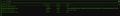firefox does not use high contrast themes in linux
Peace, i am on linux mint 19.1 xfce. i tried all the dark themes but it seems that firefox only uses high contrast themes with windows high contrast themes. when i explicitly configure always use high contrast them then, in the latest version, there are unneeded white boxes and there are black boxes with black characters and i have to highlight in order to see what i am typing!
Peace, i am on linux mint 19.1 xfce. i tried all the dark themes but it seems that firefox only uses high contrast themes with windows high contrast themes. when i explicitly configure always use high contrast them then, in the latest version, there are unneeded white boxes and there are black boxes with black characters and i have to highlight in order to see what i am typing!
Összes válasz (3)
There are some pref related to dark mode that you can check on the about:config page.
- about:config?filter=dark
- browser.in-content.dark-mode
- widget.content.allow-gtk-dark-theme
this is what i have..
so that's it, nothing else to see?