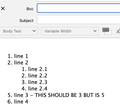Bullet Point Numbering Off
Hi,
I am having an issue whereby when doing numbered bullet points they are not matching up chronologically. An example of this -
1. This first point 2. Second point 3. Third point
1. sub point
2. Sub point
3. This point should be 4
Could anyone assist with the fix for this
Összes válasz (4)
That's because your sub list should be inside the LI element, not outside:
Sorry not sure I understand? I am referring to Thunderbird email client where the issue is.
Hi
I have the same issue with intended list numbering. Pleas take a look on the screenshot.
where in the Thunderbird is the config to set-up the code described by TyDraniu?
regards JS
Sorry, I didn't notice that it is a Thunderbird question.