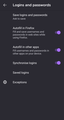Autofill in other apps isn't working.
Hi, I'm trying to use auto-fill in other apps on my android device for other android apps and it isn't letting me signing using this utility.
I turned on the option in Firefox browser and also permit the app to auto-fill in other app. but still when I'm trying to log into other apps in the login window first it shows me small popup called "unlock Firefox" and when i click it, it isn't working. The app isn't filling up my credentials in other apps which is also frustrating. i don't want to store my credentials in multiple apps that's why I want to use Firefox.
Let me know what I can do best to help to resolve this issue.
Összes válasz (2)
Hi
Do you have a lock screen password set on your device?
Hi, I have the same problem as well and have for a while now on my Samsung Galaxy S9 phone. I have enabled "Autofill in other apps" in the Firefox for Android setting and then have selected Firefox as my Autofill service within the Android settings. However, when I go to an app like say Discord, Firefox does not ask to save the password.
When I go to the password field in the Discord app it brings up a prompt to "Unlock Firefox" which I do by using the fingerprint reader and then I am presented in the same password field to "Search Firefox". Now this is pointless as Firefox has not previously remembered the password and you cannot add in the password credentials manually within Firefox either as Firefox only allows you to manually add passwords for Web addresses only. Then the hope is of you type in the password in to the app, again in this example it's Discord, then Firefox should ask to save - but it doesn't do that either! Please find attached all screenshots to aid in illustrating the points here.
This is all very disappointing as I would like to use a neutral password manager app/tool on Android, and not use Samsung's own one so I don't get tied in to any one phone manufacturer brand, and I'd prefer it to be the Firefox Android browser app as it's my main mobile as well as desktop browser and I'd like to continue to support Mozilla, but they don't make it easy for themselves as usual! Mozilla PLEASE sort out this feature in your Firefox Android browser app!