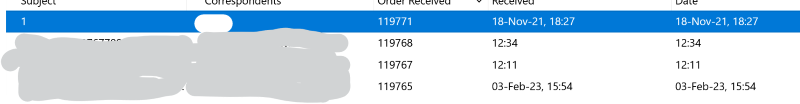Today 2023-02-05 at 14:30, I received a message M on my gmail account: I was able to spot it thanks to my Android gmail app, because Thunderbird on my desktop has a weird way of ordering messages.
These are the headers of the message:
Received: [cut] by mx.google.com with [cut] <[my_email]> [cut]; Sun, 05 Feb 2023 05:20:12 -0800 (PST)
[...]
Date: Thu, 18 Nov 2021 18:27:06 +0100
Subject: 1
Sent in 2021 (strange but not impossible), received today.
But Thunderbird does not care about the date "received": it simply looks at the date it was sent on. Have a look at the following two screenshots:
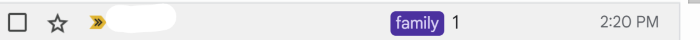 gmail shows the message as received today, respecting the headers
gmail shows the message as received today, respecting the headers
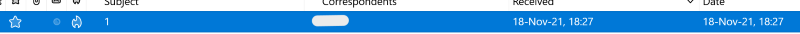 For Thunderbird the message was sent and received in 2021.
For Thunderbird the message was sent and received in 2021.
If I sord by "Order received", then I see this:
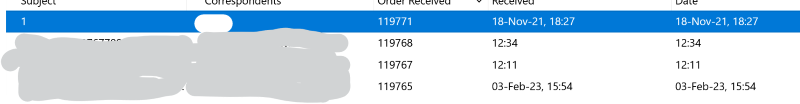
Thundebird thinks the message has been received in 2021. However, its number is 119771, showing that it was received after the message number 119768, received and sent today.
This is a mess.
Is this a bug or I am doing something wrong?
Using Thunderbird 102.7.1 (64-bit) on Windows 11
Today 2023-02-05 at 14:30, I received a message M on my gmail account: I was able to spot it thanks to my Android gmail app, because Thunderbird on my desktop has a weird way of ordering messages.
These are the headers of the message:
'''Received: [cut] by mx.google.com with [cut] <[my_email]> [cut]; Sun, 05 Feb 2023 05:20:12 -0800 (PST)
'''[...]
'''Date: Thu, 18 Nov 2021 18:27:06 +0100
'''Subject: 1
Sent in 2021 (strange but not impossible), received today.
But Thunderbird does not care about the date "received": it simply looks at the date it was sent on. Have a look at the following two screenshots:
[[Image:On the gmail website]]
gmail shows the message as received today, respecting the headers
[[Image:In thunderbird]]
For Thunderbird the message was sent and received in 2021.
If I sord by "Order received", then I see this:
[[Image:wrong order]]
Thundebird thinks the message has been received in 2021. However, its number is 119771, showing that it was received after the message number 119768, received and sent today.
This is a mess.
Is this a bug or I am doing something wrong?
Using Thunderbird 102.7.1 (64-bit) on Windows 11

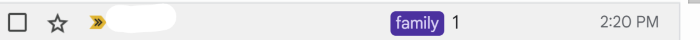 gmail shows the message as received today, respecting the headers
gmail shows the message as received today, respecting the headers
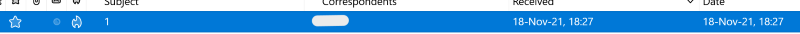 For Thunderbird the message was sent and received in 2021.
For Thunderbird the message was sent and received in 2021.