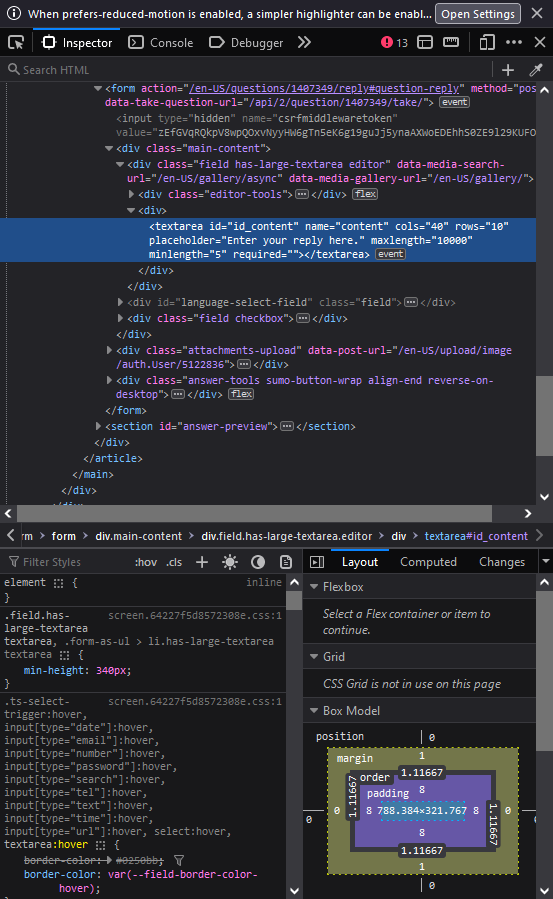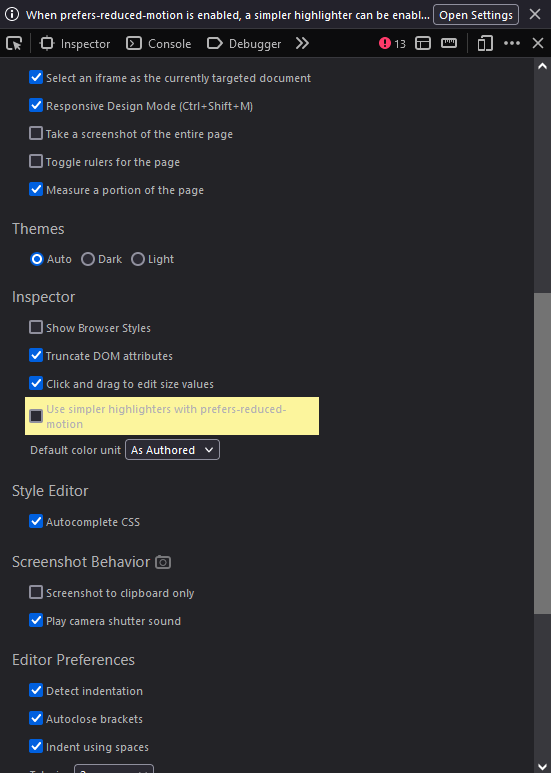firefox developer highlighting elements outlined problem
hello guys I need help with this problem in firefox developed edition
Specifically, when I use the Inspector panel to inspect elements on a webpage, the selected elements are outlined with a blue border instead of being filled with color. This is making it difficult for me to visualize the layout and styling of the elements, and I would prefer to have them filled with color instead.
I have tried to find a solution on my own by searching online, but have not been able to find a clear answer. Could you please advise me on how to change the settings in Firefox Developer Edition so that the Inspector panel highlights elements with a fill color instead of just an outline?
Kiválasztott megoldás
I'm happy to report that the problem has been resolved. Thank you very much for your diligent efforts in resolving it.
Válasz olvasása eredeti szövegkörnyezetben 👍 0Összes válasz (1)
Kiválasztott megoldás
I'm happy to report that the problem has been resolved. Thank you very much for your diligent efforts in resolving it.