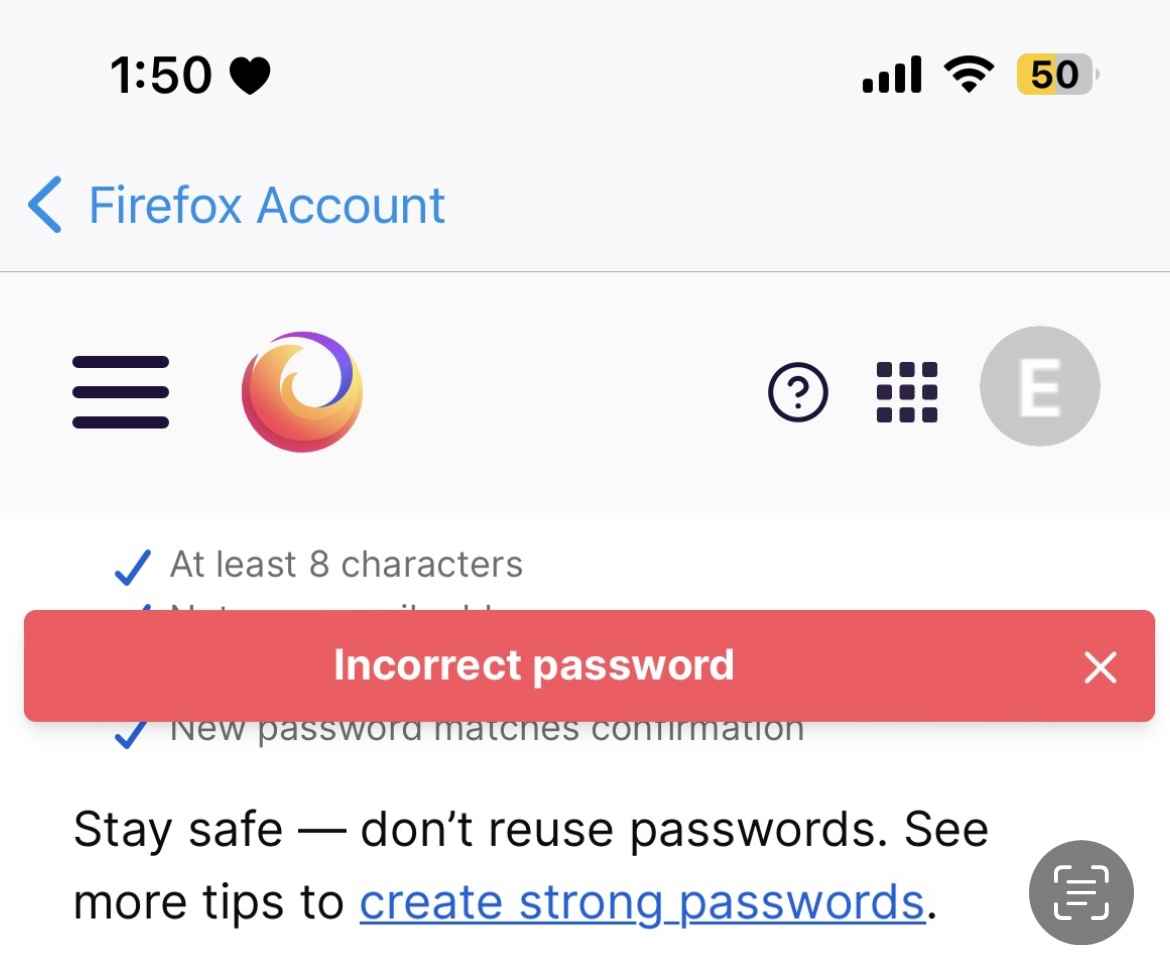“Incorrect password” message when trying to change password
I have tried to change my Firefox password several times because I would like to use a new one. Each time, I receive a red banner that says “Incorrect password.” I have tried different browsers on my computer, in private mode, and on my phone - same problem each time. I know for a fact that the current password I’m entering is not incorrect, because I’ve used it to sign in today. Please help - I would prefer not to have to reset my password.
Thank you!
Összes válasz (2)
In case of issues try to login to the Firefox Account via this website.
You may need a fresh login to the accounts.firefox.com website via the settings page, so if necessary logout and login again.
cor-el said
In case of issues try to login to the Firefox Account via this website. You may need a fresh login to the accounts.firefox.com website via the settings page, so if necessary logout and login again.
I’m able to log in with my password, so that’s not the issue. It’s just changing the password it won’t let me do.