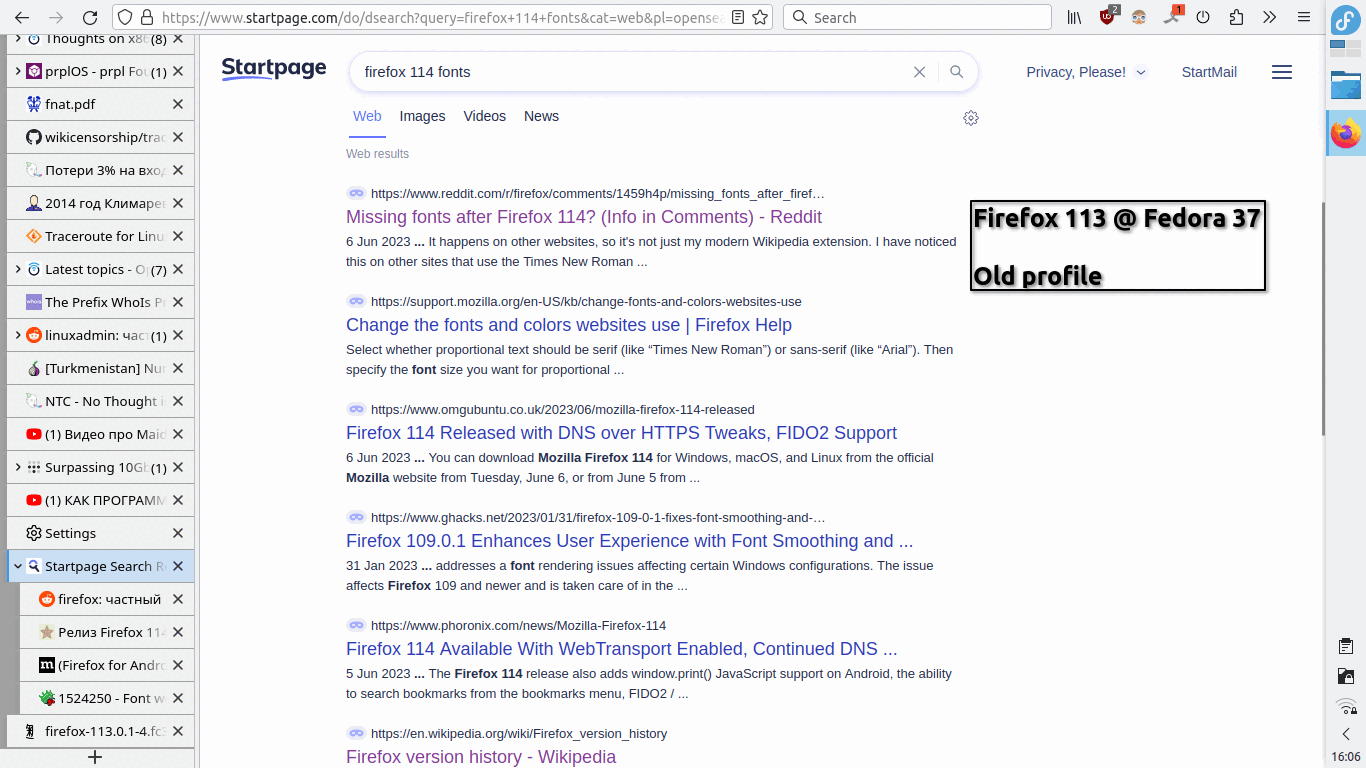Difference in fonts/font size in Firefox 114 vs 113
Just updated to Firefox 114 from version 113 on Fedora 37 and spotted difference in the font rendering using the old profile.
On Firefox 114, the fonts are larger. I could not make it the same as in Firefox 113, despite all the configuration in the profile is the same. Downgrading to Firefox 113 return the previous font size/rendering.
However, in Firefox 114 there's a font difference even between my old profile and fresh new profile. The font configuration in the settings is exactly the same between these two profiles (default profile, Latin and Cyrillic — the same font families, sizes, checkboxes, i've even checked about:config options searching by "font" — all the same).
Check the screenshots.
Kiválasztott megoldás
Turns out this is a change of privacy.resistFingerprinting feature.
To allow all fonts without disabling fingerprint resistance, set layout.css.font-visibility.resistFingerprinting=3 This obviously would worsen the fingerprint resistance.
Válasz olvasása eredeti szövegkörnyezetben 👍 0Összes válasz (2)
GIF to make it obvious
Kiválasztott megoldás
Turns out this is a change of privacy.resistFingerprinting feature.
To allow all fonts without disabling fingerprint resistance, set layout.css.font-visibility.resistFingerprinting=3 This obviously would worsen the fingerprint resistance.