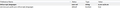Why is Latin Serbian not supported as content language?
When Serbian is picked as preferred language in Tools->Options->Content Tab->Languages as the first in order of preference, only sites with Serbian Cyrillic alphabet are opened in Serbian language.
Sites which have Serbian Latin alphabet are opened in English since this is the No.2 language in order of preference.
MS IE has Serbian Latin [sr-Latn] and Serbian Cyrillic [sr-Cyrl] languages and it recognizes both.
Since I am a big fan of firefox and do not want to switch to IE for any reason, I would like to know if there is a solution to this problem?
Kind regards, M
Kiválasztott megoldás
I meant to add sr-Latn,sr-Cyrl instead of the plain sr to the pref.
Firefox sends the value of that pref to the server, so if IE sends the longer language value then you can make Firefox do the same by modifying the pref directly if the user interface doesn't allow that.
Összes válasz (4)
Does it work if you set the corresponding intl.accept_languages pref directly on the about:config page?
The intl.accept_languages is set as I can see correctly. As I said, it works for Serbian Cyr content but not for Latin. Image attached.
Kiválasztott megoldás
I meant to add sr-Latn,sr-Cyrl instead of the plain sr to the pref.
Firefox sends the value of that pref to the server, so if IE sends the longer language value then you can make Firefox do the same by modifying the pref directly if the user interface doesn't allow that.
Tnx cor-el,
It solved the problem.
Regards, M