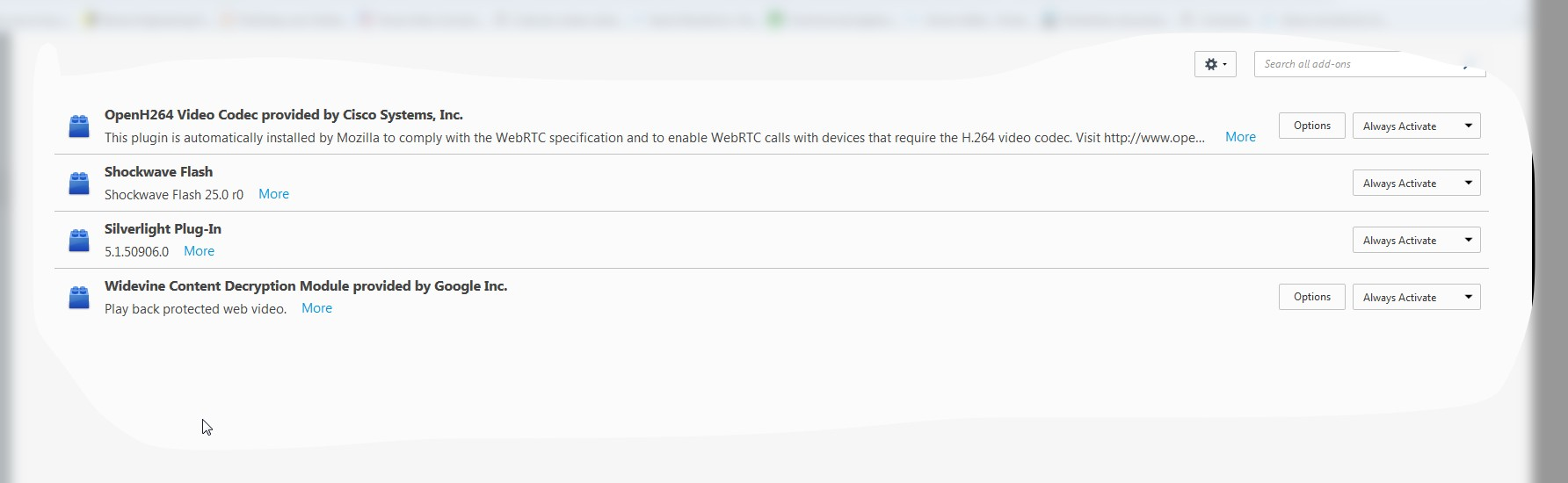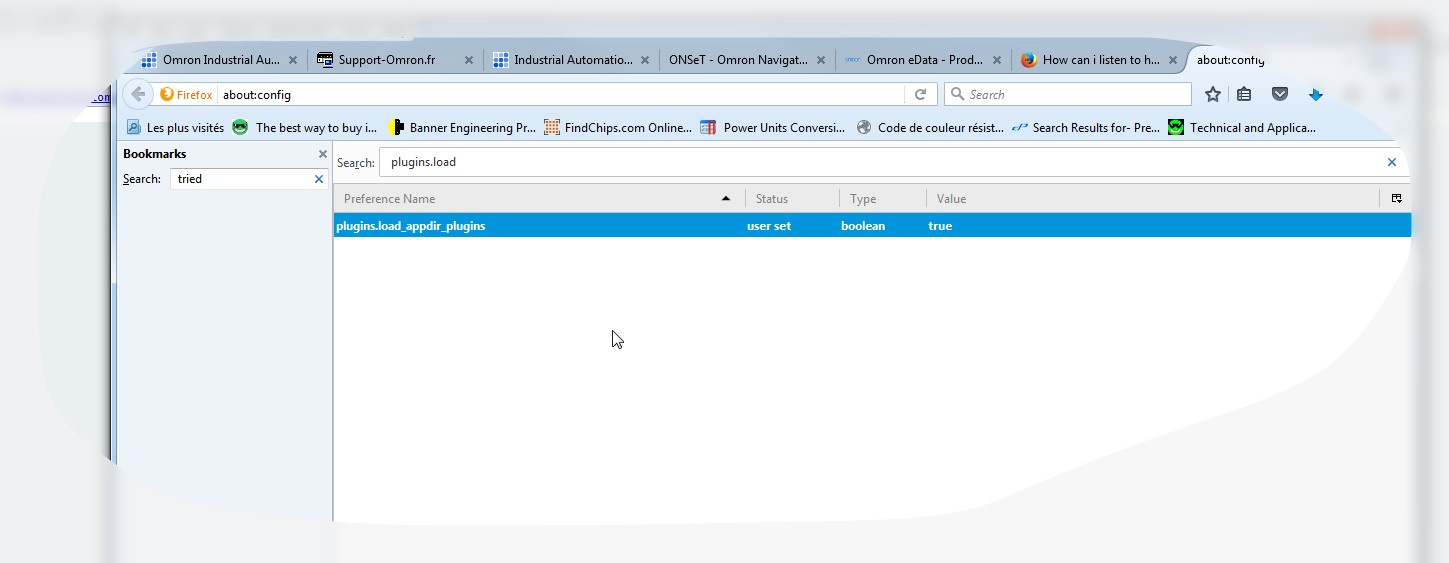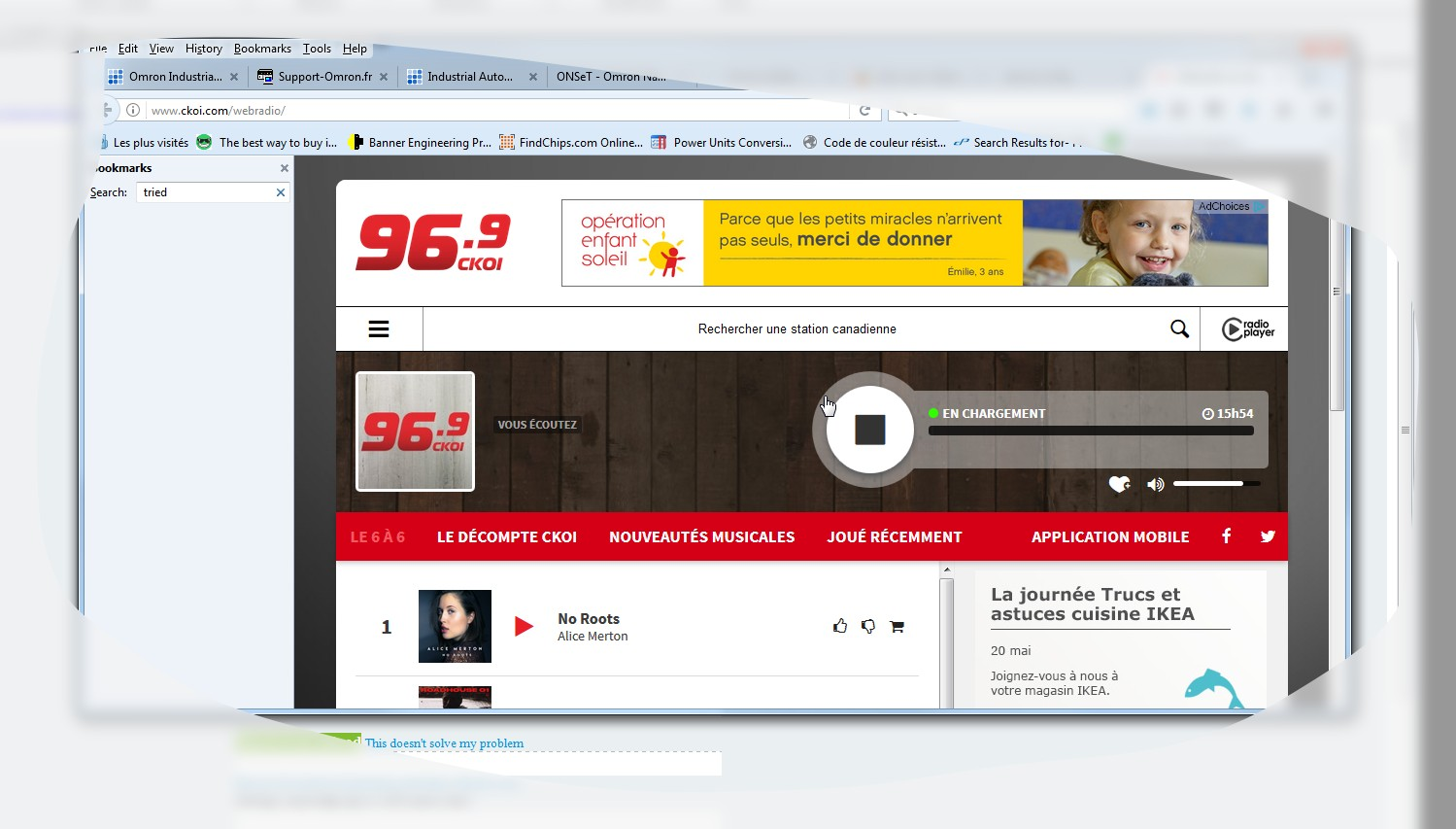How can i listen to http://www.ckoi.com/webradio/ it don't work anymore
to reach me .... removed by a Mod. Note if you follow threads by email that email will be sent to the address you used when registering with this support site -J99
Edeziri
All Replies (20)
Hi !
You could give this add-on a try :
https://addons.mozilla.org/en-US/firefox/addon/mediapimp-internet-radio-save-/?src=search
(Note : You should never mention your email addresss here, as this is a public forum and everybody can see it. A moderator will remove it.)
when I type http://www.ckoi.com/webradio/ its not work with mozilla anymore but work with internet explorer it's ok It's jam in en chargement in firefox
As CKOI uses the Silverlight plugin : You'll need to the ESR version of Firefox.
The regular release of Firefox 52+ only allows one plugin, which is Flash. The Extended Support Release (ESR) of Firefox 52 + will still run Java, Silverlight, etc. You can download the ESR Firefox version here :
https://www.mozilla.org/firefox/organizations/all/
Windows Users: When you get to the ESR installer list, you'll notice at least two different downloads for Windows: • Windows installer is the standard version for Windows that runs on both 32-bit and 64-bit Windows Vista through 10 (and 32-bit XP), the best choice for most users. • Windows 64-bit installer ONLY runs the Flash and Silverlight plugins.
This is the version that I have but it's not work
Thank you for those screenshots ! Well, you're running the right version of Firefox and your Shockwave and Silverlight are both the latest version. One thing you could check (if you haven't already) : Is your Adobe Flash Player up to date ? The latest version is 25.0.0.171 You can make sure : Windows Control Panel => click on the Flash icon, which will take you to the Settings Manager => 'Updates'.
Probably not relevant, but as I am running out of ideas, you could check the Volume Mixer and the rest of this article :
https://support.mozilla.org/en-US/kb/what-to-do-if-firefox-wont-play-any-sounds
I check everything you said and it's OK but no sound from radio but if I click on one of the arrow i can hear all the song but if I return to direct radio nothing play Thank you for your assistance
Will you give that add-on a try ? Please ? Who knows : it just might do the trick !
This is the one I'm talking about :
https://addons.mozilla.org/en-US/firefox/addon/mediapimp-internet-radio-save-/?src=search
I tried Hi ! You could give this add-on a try : https://addons.mozilla.org/en-US/firefox/addon/mediapimp-internet-radio-save-/?src=search It' not work
electro5 said
I tried Hi ! You could give this add-on a try : https://addons.mozilla.org/en-US/firefox/addon/mediapimp-internet-radio-save-/?src=search It' not work
Bummer !!! (quel dommage ......) I've run completely out of ideas and can only hope that somebody else will see this and come to your rescue (so sorry ..... )
Thank-you i appreciate I will plug to internet explorer I know it work Regards
electro5 said
Thank-you i appreciate I will plug to internet explorer I know it work Regards
Please, don't give up on the best browser on the planet, yet !!! There are so many people here with way better working braincells than me, and one of them is bound to come to your rescue !
It works fine for me (in Fx55) with Flashplayer disabled. Are you using an adblocker or scriptblocker ? That is probably interfering with the advert serving radio site.
no nothing to block
John99 said
It works fine for me (in Fx55) with Flashplayer disabled. Are you using an adblocker or scriptblocker ? That is probably interfering with the advert serving radio site.
That radio station works fine for me too : I have both Flash Player and AdBlock Plus enabled .......
this what I use
Stab in the dark : What if you use this to get to Ckoi 96.9 :
http://www.centraltv.fr/canada-radio/radio-ckoi-96-9-montreal
Edit : ignore - makes no difference.
Edeziri
No sound
electro5 said
No sound
Yeah, I know - was a dumb idea of mine.
But I'm not giving up yet , would you try this :
Type in the address bar about:config (press Enter) (promise to be careful, if asked) Type and look for the preference : plugins.load_appdir_plugins and set it's value to true
en chargement but no sound
electro5 said
en chargement but no sound
Again : bummer !!!
So it just keeps loading, eh ?
Why does it work for John, why does it work for me, and why won't it work for you ?
That's what we've got to find out .......
Going to keep looking .......