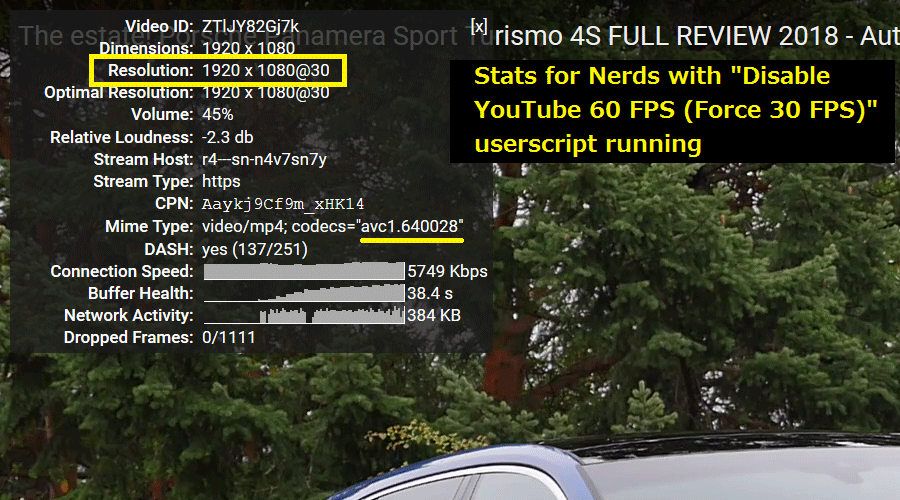How to "turn off" 60 fps on youtube?
Unfortunately last night Youtube forced crappy HTML5 on everyone (they disabled Flash, addons are not working) and now there's an issue. Even though I have old OS (WinXP), old Firefox 39.0.3 (never versions have performance and stability issues) I am able to play most youtube videos in 1080p. Thing is, those recorded on 60fps are playing in 60fps as well. And that's the problem - that's too much for my computer, even at 720p/60 CPU usage is between 88 and 97%. I have AMD GPU and AFAIK last drivers do not support 60fps either (there will be no newer ones). Is there any way to disable 60fps and play higher resolution videos in 30fps?
All Replies (18)
Can you provide an example video so it can be reproduced and we can try out something. Personally I haven't had this issue.
All vids recorded in 60fps like this one: https://www.youtube.com/watch?v=ZTlJY82Gj7k
Here are my quality options: https://support.cdn.mozilla.net/media/uploads/images/2017-07-27-15-53-19-c4ca42.png
720p60 is barely smooth, 1080p60 is not, every few seconds the image freezes for a second (with a "loading circle") and keeps playing. Sound is fine all the time. Internet connection is not the problem.
This video on the other hand: https://www.youtube.com/watch?v=wO6jaDmJLog
Was recorded in 30fps so there are regular 720p and 1080p options:
https://support.cdn.mozilla.net/media/uploads/images/2017-07-27-15-57-38-c81e72.png
And it plays absolutely fine.
I think you are limited to the formats that Google offers and may need to switch formats manually, or find an add-on that can do it.
I notice Firefox 54 has these preferences in about:config:
- media.navigator.video.default_fps
- media.navigator.video.default_minfps
But I don't see one for "max" frames per second. Perhaps it was never thought to be a problem before?
Firefox 52 is the newest and last version for XP.
Your other post has been flagged for deletion. Amend this to include GOOGLE. It is the same question.
You get the same answers..........
The newest GPU drivers for AMD and Nvidia have been released this week. No idea what your running but info to check. 2014 is to old and I am sure there is more support for your card/chip than that. If do not have access to your stuff ther are driver programs you can use ie check http://fileforum.betanews.com/ Realtek released new drivers today also if you use them.
Is there a reason you are not running ESR ver 52 ? Ver 39 is way off base, most XP systems I see are running 52 or mid 40's.
There is no way to guess what to do for you with that old of a browser. Archived Support questions/answers if you do a google search are available.
Try updating as has been suggested for your Video and by me for your browser.
Myself, you have work to do with your system that is available before you contact support again.
Please let us know if this solved your issue or if need further assistance.
There are to separate issues, hence two separate threads.
Newest AMD drivers for XP are from 2014.
I'm not using FF52 because of performance and stability issues.
They are not 2 dif questions both have to do with Video.
Different issues with video playback. Different.
2 QUESTIONS ARE THE SAME
THIS POST Unfortunately last night Youtube forced crappy HTML5 on everyone (they disabled Flash, addons are not working) and now there's an issue. Even though I have old OS (WinXP), old Firefox 39.0.3 (never versions have performance and stability issues) I am able to play most youtube videos in 1080p. Thing is, those recorded on 60fps are playing in 60fps as well. And that's the problem - that's too much for my computer, even at 720p/60 CPU usage is between 88 and 97%. I have AMD GPU and AFAIK last drivers do not support 60fps either (there will be no newer ones). Is there any way to disable 60fps and play higher resolution videos in 30fps?
OTHER POST An error started occuring yesterday when Google/Youtube disabled Flash completely, everywhere. Even though I'm on old OS (XP) and FF version (39.0.3) I'm able to play 99% of videos even in high quality and at 60 fps (which is another problem I asked about in separate question). Thing is - there's that 1%, usually the newest videos, that I cannot play whith the error message saying that "Your browser does not currently recognize any of the video formats available". Thing is - I can play 99% of videos in HTML5. I just don't get it...
1. One is about some videos not playing at all. 2. The second one is about disabling 60fps because of performance issues.
This add-on could be interesting for you:
YouTube ALL HTML5 "With this add-on you can play all videos on YouTube with your preferred settings (size, quality, playback rate, …) without cookies using only HTML5." https://addons.mozilla.org/firefox/addon/youtube-all-html5/
Unfortunately in this addon "playback rate" is just the speed of the video (normal, 0,25x, 0,5x and so on).
I would suggest you try mpv and youtube-dl with the extension "open with" to handle most video urls off to a program that will be more efficient with playing videos.
Opening every video in a separate proglem is too much hassle.
Since you don't have any other alternative other than to update your OS or hardware, I would say it is the only solution that will work other than to stop using youtube.
Do you use Greasemonkey? I found a user script which causes Firefox to lie to YouTube and indicate that it can't support 60fps. Before and after screenshots attached.
Seems to be working, altough 1080p content is nowhere near as smooth as with the Flash Player (constant 100% CPU load usign THML, less than 20% with Flash). It's actually pretty choppy. You can't have everything, right?
Two other solutions if someone's interested: https://addons.mozilla.org/pl/firefox/addon/youtube-plus/?src=ss https://addons.mozilla.org/pl/firefox/addon/turn-off-the-lights/?src=ss
Those two addons can block 60fps content on youtube.