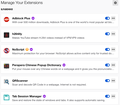FF slow, jittery and sometimes freezes (uses loads of RAM)
FF didn't used to be so slow. It now get really slow and uses a lot of RAM to the extend that my disk is full and I have to shutdown FF.
I do have like 30 tabs open, with one or two Slack-like web apps. However, I'm not using them all at the same time. In the first couple of quantum releases it didn't used to be this slow, never mind pre-quantum performance. Oh and I'm not gonna compare to Chrome or Chromium.
Any help with this? Is it the extensions causing it?
- Also I never found a proper replacement to legacy Tab Session Manager (the quantum one is no where near as good).
All Replies (12)
Hi lookintolearn, please ignore the fake support link someone is spamming here.
Did this support article help at all: Quick fixes if your Firefox slows down?
The legacy Session Manager had direct access to disk. In Firefox 57+, extensions don't have that permission, so they use other kinds of storage. There also several session management extensions now. These are the ones I'm aware of that you might investigate/try out:
Use database storage:
- https://addons.mozilla.org/firefox/addon/tab-session-manager/
- https://addons.mozilla.org/firefox/addon/session-boss/
Use bookmark storage:
- https://addons.mozilla.org/firefox/addon/session-sync/
- https://addons.mozilla.org/firefox/addon/my-sessions/
Bookmark storage is more robust in that Firefox backs it up regularly. However, having the extra data show up when you are searching your bookmarks may be annoying.
Thanks Jscher2000 for your reply,
Going to check out those other 3 links in case theyre a better solution. Thanks for that.
Why is it so hard to search on FF Forums? I just searched "jittery" a word that exists in the title of my question but zero results were found! - please see screenshot
Back to the main question, why does FF use 10, 20, 30 and >40GB of memory???! - please see screenshots in original question
Even if I opened 120 tabs, would each tab take up 333.333MB to equal 40GB of memory? Why should FF take up more memory than Adobe Illustrator, Photoshop and Indesign combined? Something is not right. I'd like to help correct it but don't know how. Is there perhaps a diagnostic tool to locate the memory leakage?
Forum Search
I don't know why the "Basic Search" doesn't find jittery when "Advanced Search" does: https://support.mozilla.org/en-US/search/advanced?a=1&w=2&q=jittery Someone needs to look into that.
Firefox sometimes retains excess content in memory. For example, on pages with endless scrolling like Facebook (news feed), Twitter, and Tumblr, until you actually have a full new page load, the memory used by that tab just keeps increasing. Some video sites may have a similar issue. However, if you are mostly using more typical web pages, I wouldn't expect to see multiple gigabytes per process. There are some performance testing tools in Firefox. I haven't used them myself.
What is the story with your first screenshot about a full disk?
To rule out extensions as a factor, could you test in Firefox's Safe Mode? In its Safe Mode, Firefox temporarily deactivates extensions, hardware acceleration, any userChrome.css/userContent.css files, and some other advanced features to help you assess whether these are causing the problem. Here's how:
If Firefox is not running: Hold down the option/alt key when starting Firefox. (On Windows, hold down the Shift key instead of the option/alt key.)
If Firefox is running: You can restart Firefox in Safe Mode using either:
- "3-bar" menu button > "?" Help button > Restart with Add-ons Disabled
- (menu bar) Help menu > Restart with Add-ons Disabled
and OK the restart.
Both scenarios: A small dialog should appear. Click "Start in Safe Mode" (not Refresh).
Any improvement?
Hello again jscher2000 and thank you for your reply and response. I'll try what you suggested and report back asap.
About the full disk, it happened when firefox reached >44GB memory. As soon as I quit FF the full disk dialog boxes stopped showing up. So yeah, that's why I was pretty annoyed with how FF was hogging my whole computer.
And I doubt it's the extensions otherwise others would've noticed similar. Besides, the extensions I used are not very unique.
Anyway, I'll try what you suggested about the Safe Mode feature and report back asap
@Jscher2000 Okay so I have 5 windows and 81 tabs open. So far FF, FFCP Web Content and FF CPWebExtensions processes make up about 4GB in total. Please see screen shots. So I guess one or more of the extensions is the cause.
okay 7 windows 123 tabs. 6.8GB (still in safe mode)...I guess this is normal memory usage? - screen shot attached
Except now without the h.264 extension the youtube videos screen have started to flicker again. Hardware acceleration is on. Is that the cause?
I'm referring to the 'h264ify' extension: https://addons.mozilla.org/en-GB/firefox/addon/h264ify/
Just opened reddit to try and find more answers and the loading was super slow!
Conclusion: I still don't think the above usage is normal. Please see this: https://www.reddit.com/r/firefox/comments/gu1cpv/someone_posted_a_link_to_around_3300_tabs_open/
157 tabs ~7.5GB