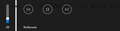Sound controls
Hi,
For few days I'm having this overlay on firefox and I can't get rid off it. It annoys me to see it but on top of that the play/pause keys of my keyboard and mouse interfere with firefox. Therefore if I pause Spotify a video on Firefox will play.
Any idea ? =/
Asịsa ahọpụtara
You can set media.hardwaremediakeys.enabled = false on the about:config page.
You can open the about:config page via the location/address bar. You can accept the warning and click "I accept the risk!" to continue.
Gụọ azịza a na nghọta 👍 1All Replies (2)
Asịsa Ahọpụtara
You can set media.hardwaremediakeys.enabled = false on the about:config page.
You can open the about:config page via the location/address bar. You can accept the warning and click "I accept the risk!" to continue.
Thank you very much it worked !