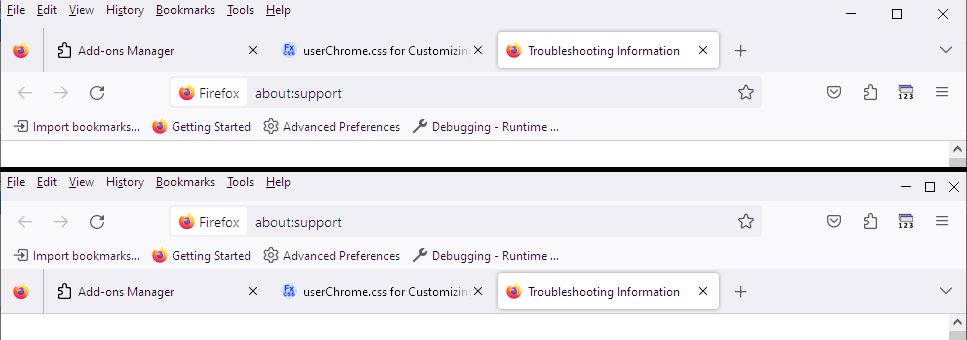Tab bar suddenly moved to top, above location and other toolbars? How to fix?
I accidentally hid the menu bar and toolbars (with an accidental keyboard shortcut, I think), and when I re-enabled them, now the tab bar is above the location bar instead of right above the content windows. How do I move it back? I can't find the "browser.tabs.onTop" setting in about:config, or any check box in the View menu, settings, etc.
I'm using Firefox 119.0.1 on Ubuntu Linux.
Thanks!
All Replies (6)
Hi, tabs have been at the top since Firefox 4.0, and the preference you mentioned was removed in Firefox 29. Have you been using rules in a userChrome.css file to relocate the bar in recent years? That's actually the only method since Firefox 57 was released in November 2017 (due to changes in the extension APIs).
Then I must have set that up at some point, but I have no userChrome.css file in my profile folder (or anywhere else that I can find). Why would it be randomly deleted?
(And of course I wish moving the tab bar was still possible, either through a toggle setting or as part of customizing the toolbar....?)
The userChrome.css file would be in an optional chrome folder/directory:
[profile.folder]/chrome/userChrome.css
If that is missing, it's possible you are not using the same profile you were before, either because Firefox had problems accessing the old one and created a new one for that reason, or because the "Refresh" feature ran (it moves your old profile to your desktop inside an Old Firefox Data folder, at least, on Windows that's where it is moved).
To try to get a better idea of what happened, do you recall any other changes to your settings or browsing data around the same time as the toolbar shuffle?
No, I just lost the menu bar and tool bars suddenly, I assumed probably because of an accidental key stroke.
I'll try to re-find the instructions on editing `userChrome.css` to move the tab bar, or just learn to live with the tab bar on top.
It's possible Firefox was upgraded on the system prior to that point, then maybe some settings/files changed in the background and were re-read when I re-enabled my menu and tool bars?? That's all I can think of. (At some point my profile moved from `.mozilla` to inside my `snap` directory, either because Firefox changed to a snap install instead of a dpkg install, or due to a transition in some past upgrade, but no idea when, I don't think my profile was totally refreshed or re-created, no other settings, open tabs, history, etc. changed, and I still only have one profile, default.)
I tested the rules from https://github.com/MrOtherGuy/firefox-csshacks/ and got the following before and after:
I don't know how it would work on Linux, but in case you want the specific files I tested, you can download this archive:
https://www.userchrome.org/samples/tabs_on_bottom_20231119.zip
A good source for assistance with userChrome.css files is the FirefoxCSS subreddit:
Snap places its profiles in a different location (i.e. not in ~/.mozilla).
- ~/snap/firefox/common/.mozilla/firefox/xxxxxxxx.default