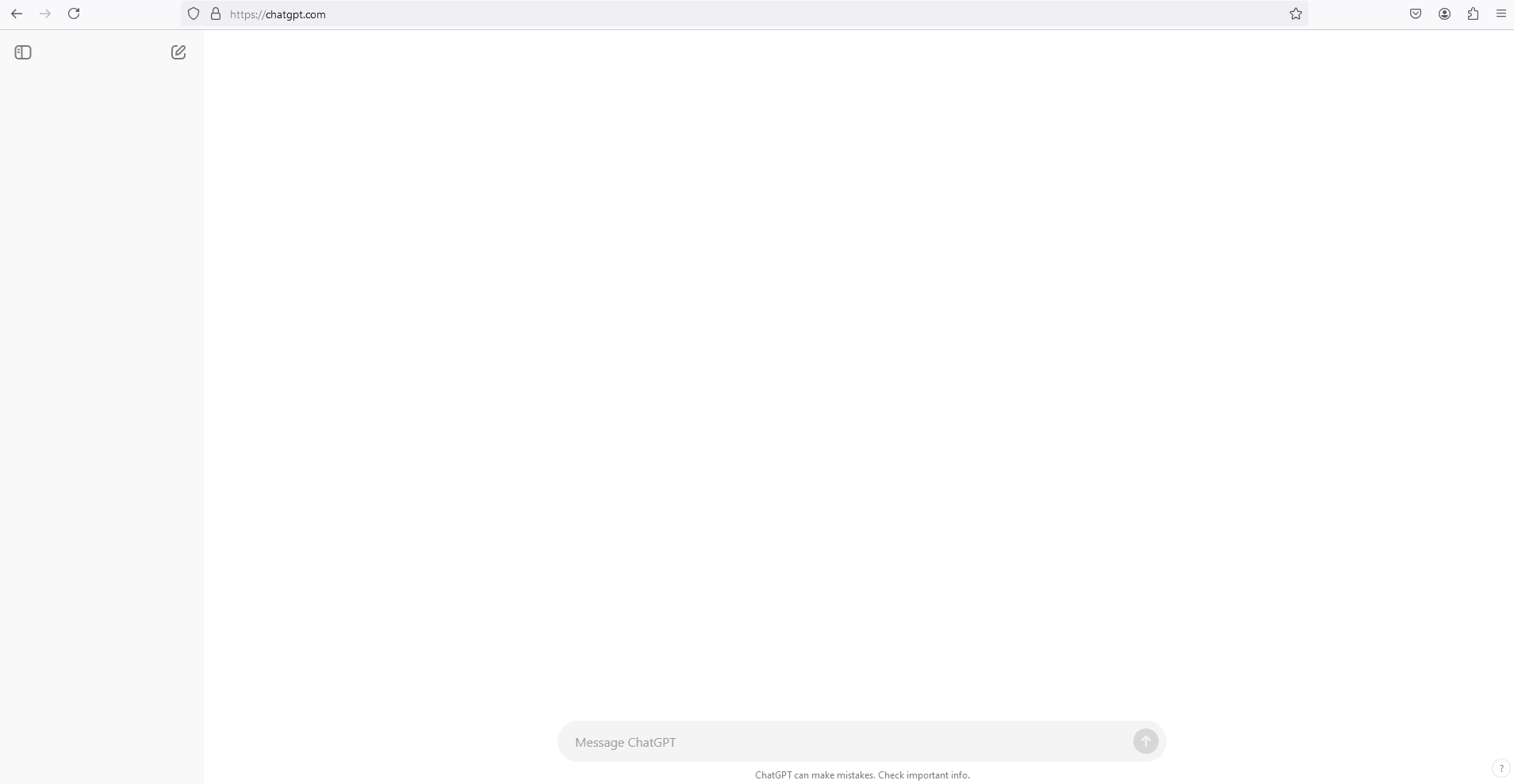can't use chatgpt on firefox
Hello, When I tried to use ChatGPT on Firefox, It showed only white blank page. I can't type or do anything to ChatGPT. But in Chrome it works fine. I tried to reset Firefox but still be the same. Does anyone know how to fix this? It happened yesterday.
All Replies (8)
What version of Firefox? Do you have the same issue with Firefox in Troubleshoot Mode? Works for me. see screenshot What security software are you running?
Hello jonzn4SUSE, Thank you for your response.
I'm using Firefox 129.0.2 I just tried in Troubleshoot Mode and it still doesn't work. I use Bitdefender as the security software. I have tried to add an exception for ChatGPT in its online threat protection. But still the same.
Please advise me what to do to fix this problem. Thank you in advance.
Disable Bitdefender, reboot, and try again.
I disabled Bitdefender and rebooted. But it still is the same.
System information please. Windows home or pro? Graphics device and driver version? Laptop, desktop, or DIY? If not DIY, what make and model?
I'm using MSI laptop. GP72 7RDX Leopard. Windows 10 Home Geforce GTX 1050. Nvdia 31.0.15.4617 driver version.
Please see the more system information attached.
You should post a screenshot of what you're seeing in other browsers to compare.
Attached is what it's look like in Chrome.
I'm glad to tell you that the problem is now fixed without me doing anything further than your provided solutions. No browser, Windows update.
Anyway, thank you for your help.