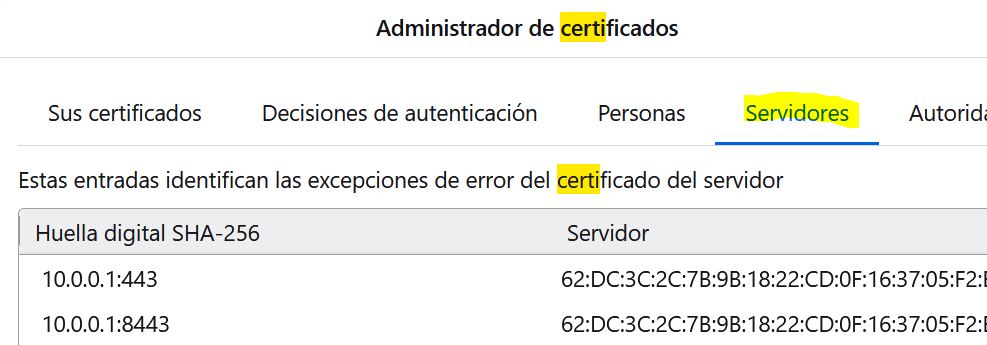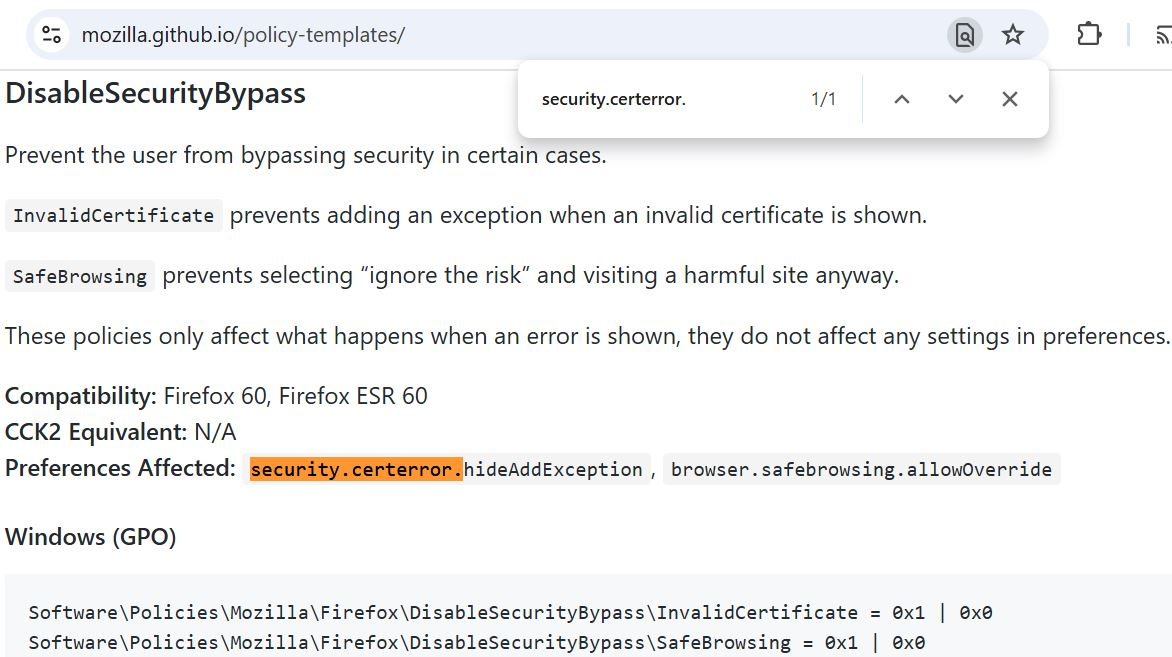Firefox GPO to add certificate exception
Hello. I know how to define a server certificate exception to avoid browser warnings in case of certificate issue with a website (see attachment). However, I'd like to apply that exception for all users with access to my machine using a GPO (for user or local machine). This is also a requirement in my work where many users run Firefox from a server and the face browser warnings all the time (related to self-signed certificates) so it would be great to apply an exception for all users through a GPO specifying the self-signed certificate warning we want Firefox to ignore. Thanks.
All Replies (2)
See:
- https://support.mozilla.org/en-US/kb/customizing-firefox-using-group-policy
- https://mozilla.github.io/policy-templates/
I can't move the thread to Firefox for Enterprise support as a Mozilla employee has edited the thread, so you may want to re-post there.
Thanks for the feedback. I've checked the documentation but I just find some settings to modify behavior in case of accessing a website with self-signed certificate (see attachment "Firefox_CertException_DisableSecurityBypass.jpg") but not actually including an specific exception to allow direct access to that website with self-signed certificate.
Having a look to "about:config" I don't find neither a way to specify that exception apart from directly in Browser Settings (see attachment "Firefox_CertException_SecurityCerterrors.jpg").
However, Firefox settings is not valid option for me because I need those settings to be massively applied to all users :(. Could you provide additional help on this topic? :(