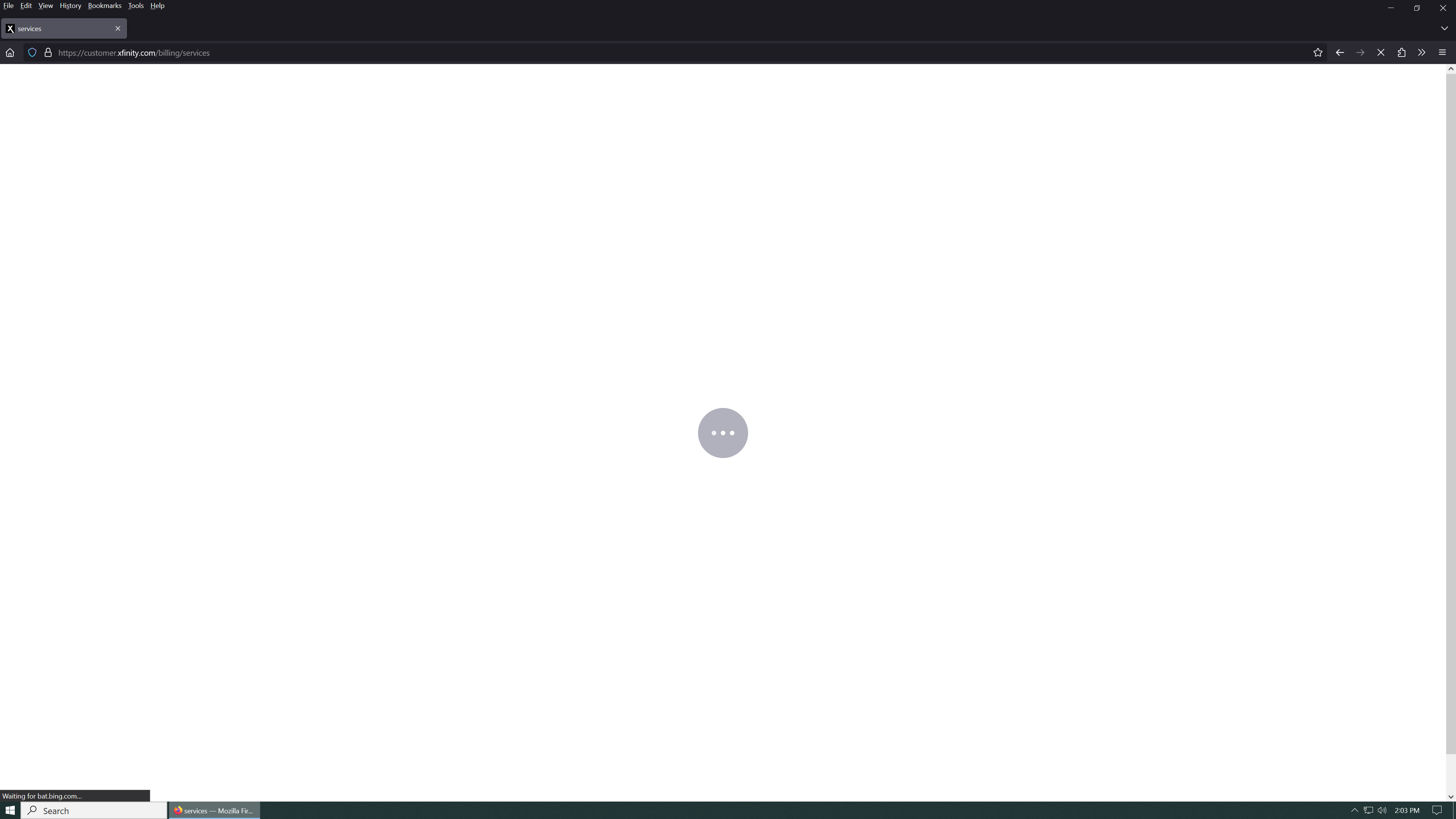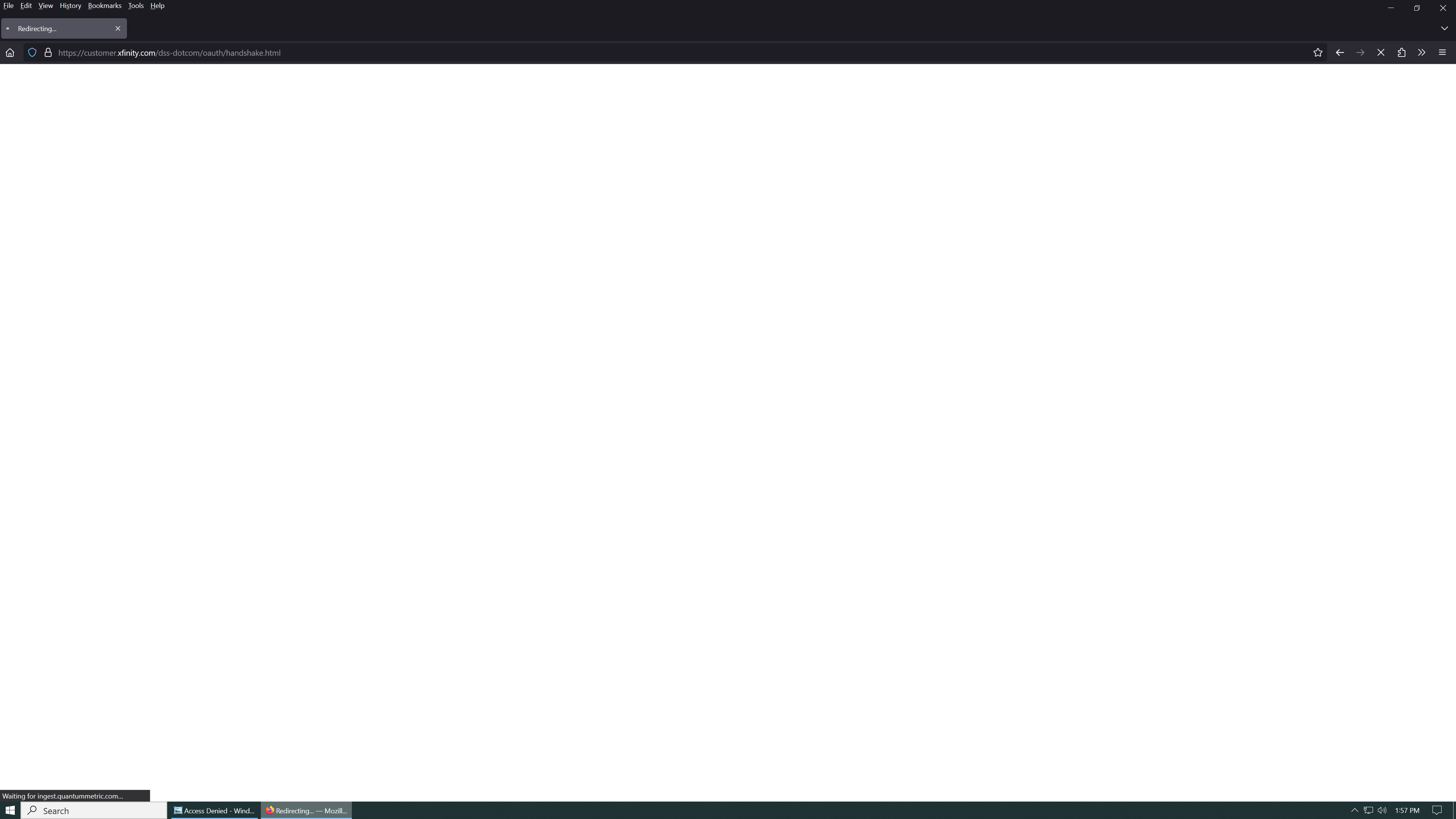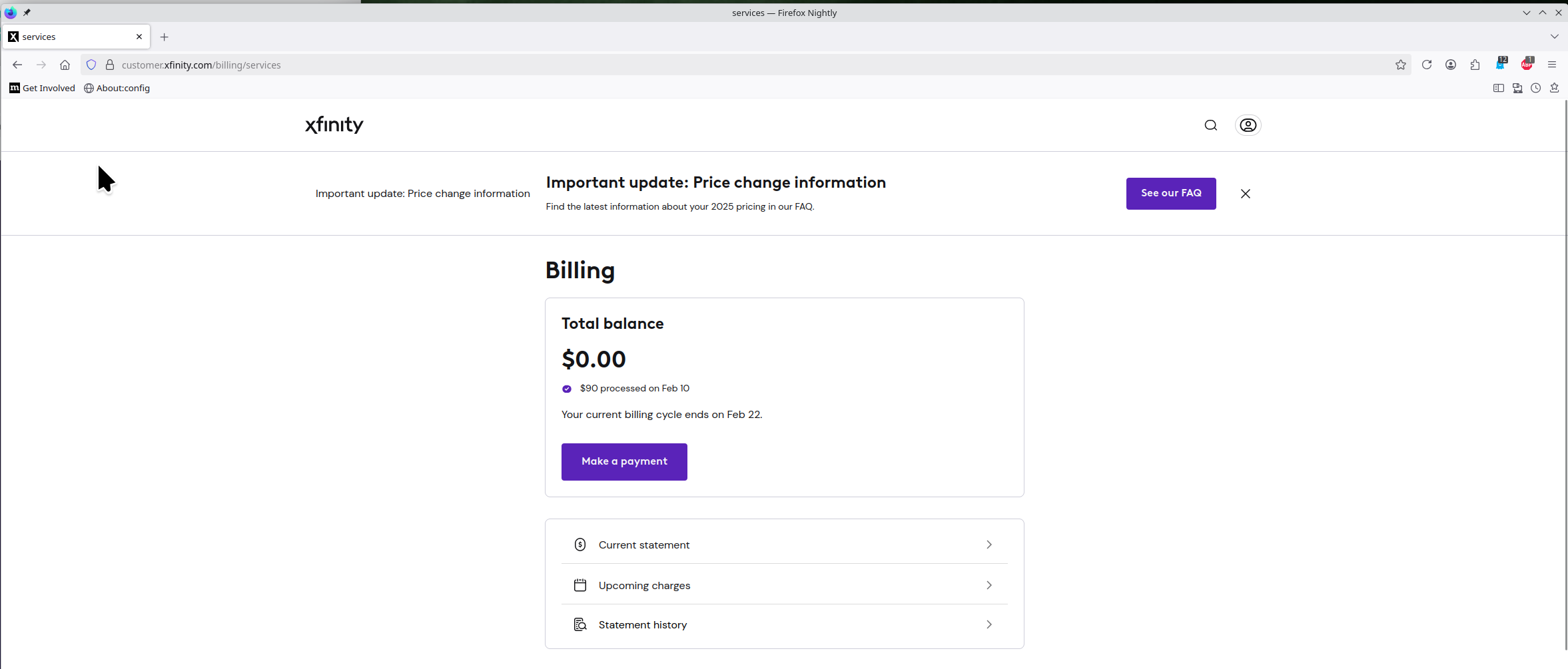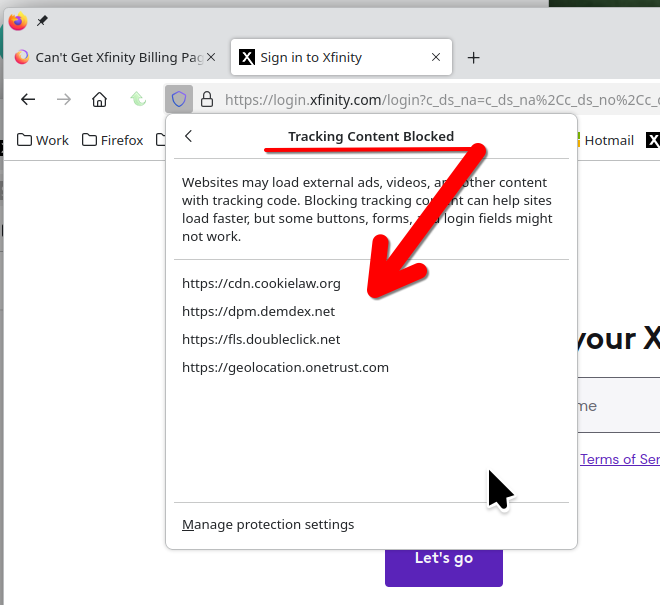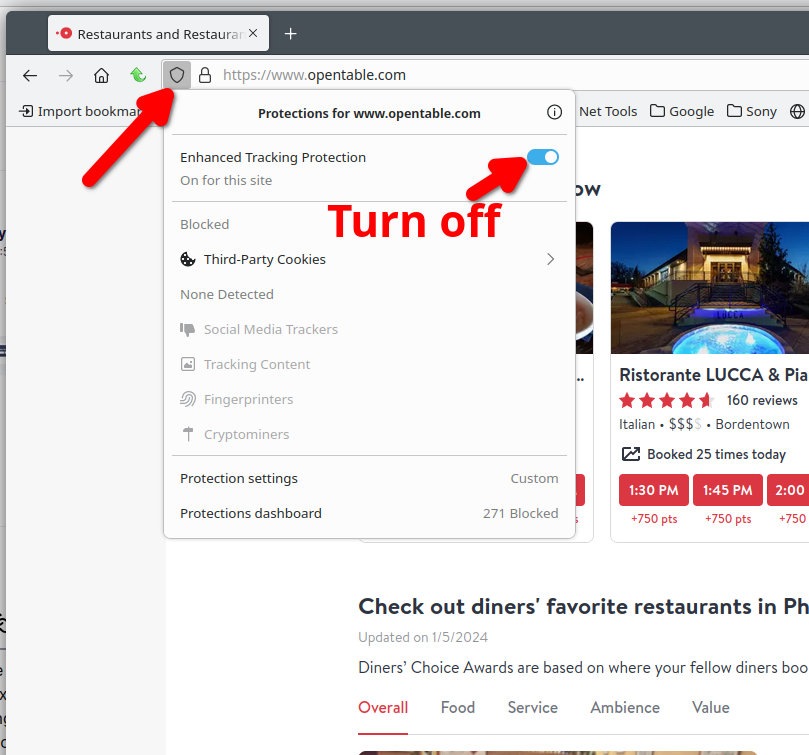Can't Get Xfinity Billing Page To Load
I can login into Xfinity email, but not into the billing section. I've attached three printscreen errors. The 1st is a handshake error as seen in top address bar. The second is a Access Denied error and the third is a "waiting for bat.bing.com"(a tracking cookie)error that can be seen in bottom, left hand corner.
I reached out to Xfinity tech support and was told to try a different browser. I tried DuckDuckGo and that did work and let me login and pay my bill. I told the tech that I would still rather keep on using Firefox. He said "that's something that you would need to take up with Firefox since we now know the issue is with their browser"
How do I get this issue resolved so that I can keep using Firefox as I have for many years now?
Note: Already tried clearing cookies and browsing history with no difference.
All Replies (5)
I was also having issue when I paid my bill on the 9th. Just tried with Nightly an it went right in without having to tweak my add-ons. see screenshot Try a different version of Firefox (Beta, Dev, or Nightly) and see how it works. Make sure to install in a different directory than your current install.
Edeziri
simpleman2 said
"waiting for bat.bing.com"(a tracking cookie)error that can be seen in bottom, left hand corner.
Try turning off or tweaking ETP.
Edeziri
jonzn4SUSE said
I was also having issue when I paid my bill on the 9th. Just tried with Nightly an it went right in without having to tweak my add-ons. see screenshot Try a different version of Firefox (Beta, Dev, or Nightly) and see how it works. Make sure to install in a different directory than your current install.
I'm not going through the hassle of installing a different version and having to set everything up all over again. I'll just have to switch over to Duckduckgo if Mozilla doesn't get involved and explain how to actually fix it.
jonzn4SUSE said
simpleman2 said
"waiting for bat.bing.com"(a tracking cookie)error that can be seen in bottom, left hand corner.Try turning off or tweaking ETP.
What is ETP? Your not showing how to pull up the options in your print screens. How do I pull up "Protections for login.xfinity.com?
ETP is here. see screenshot
Edeziri