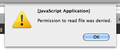javascript "Permission to read file was denied"
Did a manual "About Firefox" update. Typed in system pwd after download, clicked Force Quit All, Firefox hung. Had to Force Quit Firefox. Restarted, and I get a "Javascript Application Permission to read file was denied." every time Firefox starts. Nothing in error console.
All Replies (9)
Start Firefox in Safe Mode to check if one of the extensions (Firefox/Tools > Add-ons > Extensions) or if hardware acceleration is causing the problem (switch to the DEFAULT theme: Firefox/Tools > Add-ons > Appearance).
- Do not click the Reset button on the Safe mode start window or otherwise make changes.
Started in Safe Mode, Default Theme (only one installed) - no error. Restarted with all plugins disabled, error. Restarted with no HW acceleration, error. Restarted with all extensions disabled, no error. Elimination finds that infoRSS 1.4.1 causes the error. It is the latest version. Anything else I can do? How can I find out which file is causing the actual error?
Try to create a new profile as a test to check if your current profile is causing the problems.
See "Creating a profile":
- https://support.mozilla.org/kb/profile-manager-create-and-remove-firefox-profiles
- http://kb.mozillazine.org/Standard_diagnostic_-_Firefox#Profile_issues
If the new profile works then you can transfer some files from the old profile to that new profile, but be careful not to copy corrupted files.
Really? I've already narrowed it down to one specific extension, and I have 8+ years in this profile. Is there another way to explore errors/files for just infoRSS?
I'm running into this same problem beginning with FF 17.0 and 17.0.1. However, it happens only when FF starts on my iGoogle home page. If FF opens on another page, I do not get this message. If I go back to FF 16.0.2, I do not get this Javascript message.
I have not yet tried testing these various suggested solutions yet. I'll try a few and report back. I, too, do not want to have to rebuild my profile yet again.
Edeziri
Bingo! After I disabled infoRSS and restarted FF 17.0.1, the Javascript message did not appear. When I enabled infoRSS and restarted FF, the message reappeared. So the culprit would seem to be infoRSS -- or infoRSS in combination with some other add-on or plug-in that andrewm57 both use.
I realize that the javascript error occurs only my homepage that has the infoRSS feed running. So I think that infoRSS and FireFox 17 alone are causing this problem. In addition, when I open the "Options" for inforRSS within Add-On Manager, i got the same javascript message three times before it stopped appearing.
If you think it would help andrewm57, I can use Infolister to create a list of my add-ons and plug-ins to post here for you to compare with the ones you use. Perhaps we can narrow this down.
It seems highly unlikely that we both have corrupt profiles. My best guess is that infoRSS or inforRSS in combination with another add-on or plug-in is the cause of this problem.
I have written to inforss@mozdev.org to see if the folks there might know what is causing this behavior in FF 17 and can suggest a solution.
Edeziri
I've already found it's just infoRSS alone, and it's being tracked at MozDev: https://www.mozdev.org/bugs/show_bug.cgi?id=25227
Adding your details there may help escalate a fix.
Solved! Didier Ernotte (who I think is one of the creators of infoRSS) has kindly checked into this and identified the problem. He wrote to me:
"It appears that mozilla has changed the internal API for security. The "netscape.security.PrivilegeManager.enablePrivilege" is no longer valid, but no longer required as well, and a call to this method generate an exception. "I will fix that and submit the version to mozilla addons site, but it could take them some time to validate the submission. In the meantime, If you know where the javascript files are located, you can comment out every line containing "netscape.security.PrivilegeManager.enablePrivilege"."
So if anybody here knows where the Javascript files are normally kept, please share that with us so we can comment out those lines. Otherwise, a new version of infoRSS should be available in the not too distant future.
Thank you to Didier Ernotte for solving this problem.
That should be done in the infoRSS files in the extensions folder in the Firefox Profile Folder.
From https://www.mozdev.org/bugs/show_bug.cgi?id=25227#c5
- Open your profile folder
You can use this button to go to the Firefox profile folder:
- Help > Troubleshooting Information > Profile Directory: Show Folder
- Find the inforss.jar file
Go to the extensions folder and find the InfoRSS extensions folder:
- {f65bf62a-5ffc-4317-9612-38907a779583}
The inforss.jar file is a ZIP archive, so you need to access the files via an archive manager.
Best is to use an archive manager that allows to edit files directly in the archive without the need to unpack the archive (most will allow this).
- Open this and comment out all lines in all files that call enablePrivilege by adding // in front of the lines
(content > inforss > [inforss.js, inforssIO.js, inforssOption.js,inforssRDFRepository.js]) - Save the changes to the jar file and restart FF