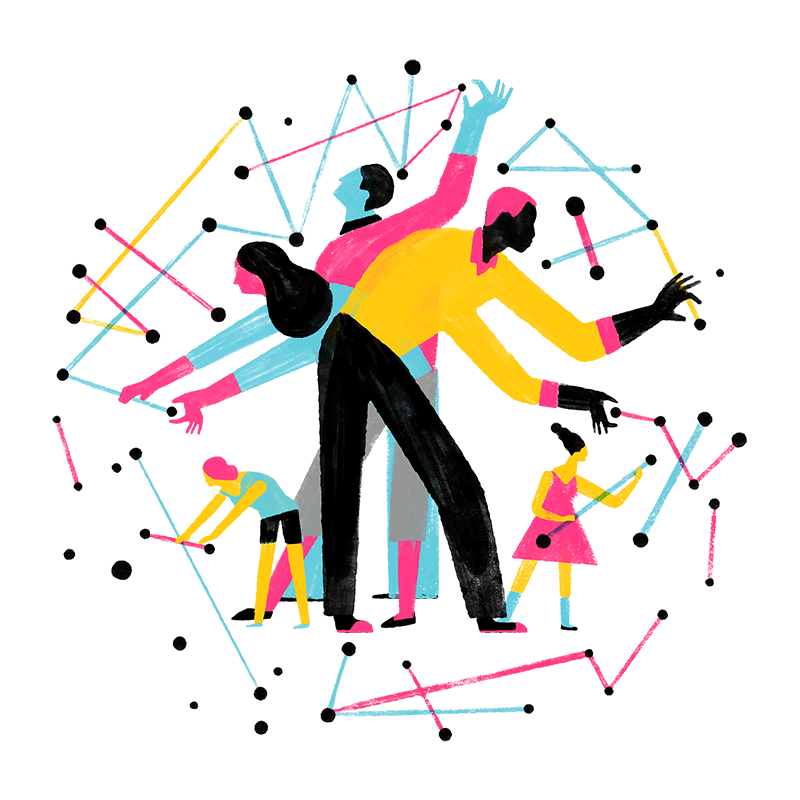ユーザーヘルプ
製品を選択

Firefox
Windows および Mac、Linux 向けのウェブブラウザー

Android 版 Firefox
Android スマートフォンとタブレット向けのウェブブラウザー

iOS 版 Firefox
iPhone、iPad、iPod touch 端末向け Firefox
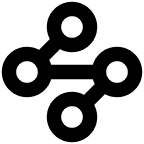
Mozilla VPN
VPN for Windows, Mac, Linux, Android, and iOS devices

Firefox Relay
別名のアドレスを作成して実際のメールアドレスを隠すサービスです
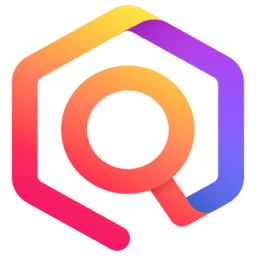
Mozilla Monitor
既知のデータ侵害で個人情報が漏えいしていないか確認

見つけたページを後で読みましょう

MDN Plus
MDN Plusは、MDN サポーターにカスタムユーザーエクスペリエンスを提供します

Firefox Focus
自動プライバシーブラウザー兼コンテンツブロッカー

法人向け Firefox
法人向け Firefox Quantum

Thunderbird
Windows および Mac、Linux 向けのメールソフトウェア

Thunderbird for Android
Android スマートフォンとタブレット向けのメールアプリ
注目記事
Firefox を最新リリースに更新するには
Firefox は、自身を自動的に更新するように初期設定されていますが、いつでも手動で更新できます。Windows、Mac、Linux 版の Firefox を更新する方法を学んでください。
Firefox のオプション設定
設定パネルは Firefox の設定へのアクセスを提供します。この記事は、それぞれのパネルで利用できる設定の種類について書かれています。
ウェブサイト内に他のサイトのページが埋め込まれている場合、Firefox が表示を許可しない
このページでは「Firefox は他のサイトが埋め込まれたウェブサイトのページの表示を許可できません」のエラーについて説明します。
安全な接続ができませんでした
ウェブサイトが安全な接続を要求してもそれを確立できない場合、Firefox は接続せずにエラーページを表示します。詳しく学びましょう。