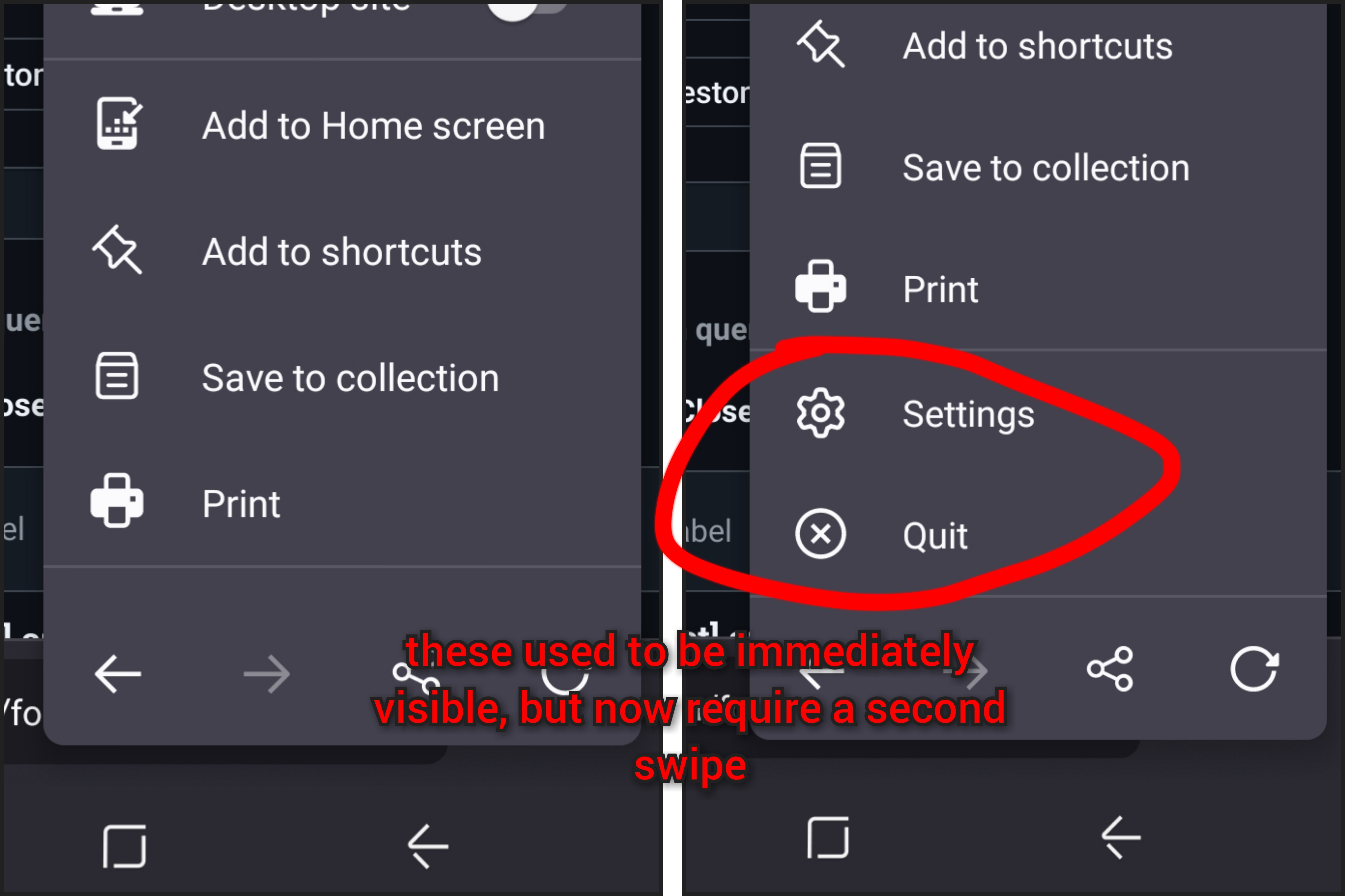Re-enable "Settings" and "Quit" in︙menu using about:config?
I updated and now "Settings" & "Quit" aren't in the ︙menu. They're hidden and I have to swipe up a second time to see them. This interferes with my workflow, as I use "Quit" dozens of times a day and it used to be effortlessly accessible via a single finger flick.
How do disable this hiding of "Setting" and "Quit"? Is there an about:config option I can toggle?
I am using Iceraven-2.23.1 (Build #2016045162), which is based on Firefox for Android and allows all users to use about:config
(If there is no about:config to disable it, let me know the last version before this was changed, and I'll use that instead.)